| Investments |
| Right-Clicking within Generic Cashflow’s Cashflow Specification Area |
Right-click within the Cashflow Specification area of the Generic Cashflow dialog box pops up the menu displayed in Figure 47.35.
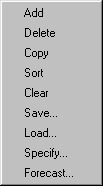
Add creates a blank pair.
Delete removes the currently highlighted pair.
Copy duplicates the currently selected pair.
Sort arranges the entered pairs in chronological order.
Clear empties the area of all pairs.
Save opens the Save Dataset dialog box where you can save the entered pairs as a SAS Dataset for later use.
Load opens the Load Dataset dialog box where you select a SAS Dataset to populate the area.
Specify opens the Flow Specification dialog box where you can generate date-rate pairs to include in your cashflow.
Forecast opens the Forecast Specification dialog box where you can generate the forecast of a SAS data set to include in your cashflow.
If you want to perform one of these actions on a collection of pairs, you must select a collection of pairs before right-clicking. To select an adjacent list of pairs, do the following: click the first pair, hold down the SHIFT key, and click the final pair. After the list of pairs is selected, you can release the SHIFT key.
Copyright © 2008 by SAS Institute Inc., Cary, NC, USA. All rights reserved.