| Details |
Minimum Attractive Rate of Return (MARR)
Selecting Tools  Define Rates
Define Rates  MARR from the Investment Analysis dialog box menu bar opens the MARR dialog box that is displayed in Figure 50.6.
MARR from the Investment Analysis dialog box menu bar opens the MARR dialog box that is displayed in Figure 50.6.
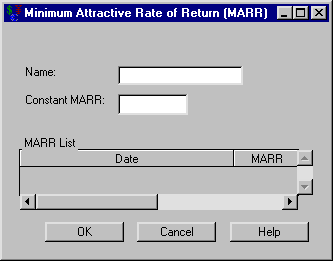
Name holds the name that you assign to the MARR specification. This must be a valid SAS name.
Constant MARR holds the numeric value that you choose to be the constant MARR. This value is used if the MARR List table editor is empty.
MARR List holds date-MARR pairs where the date refers to when the particular MARR value begins. Each date is a SAS date.
OK returns you to the Investment Analysis dialog box. Clicking it causes the preceding MARR specification to be assumed when you do not specify MARR rates in a dialog box that needs MARR rates.
Cancel returns you to the Investment Analysis dialog box, discarding any work that was done in the MARR dialog box.
Copyright © 2008 by SAS Institute Inc., Cary, NC, USA. All rights reserved.