| Computations |
| Deflating Cashflows |
Consider the example described in the section The Compute Menu. To create the cashflow to deflate, follow these steps:
Select Investment
 New
New  Generic Cashflow to open a new generic cashflow.
Generic Cashflow to open a new generic cashflow. Enter CD_DEFLATED for Name.
Load WORK.CD_POUNDS into its Cashflow Specification (see Figure 48.6).
Click OK to return to the Investment Analysis dialog box.
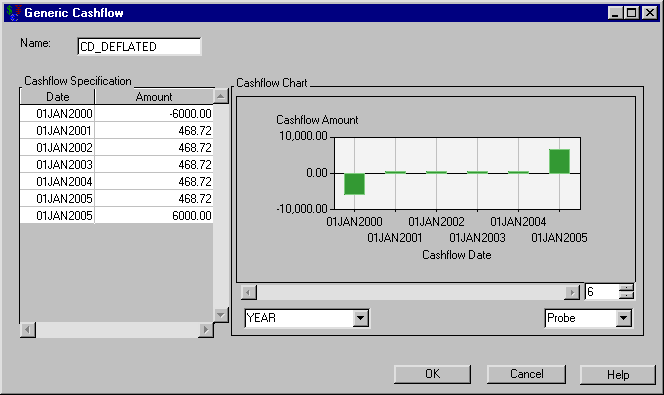
To deflate the values, follow these steps:
Select CD_DEFLATED from the portfolio.
Select Compute
 Constant Dollars from the menu. This opens the Constant Dollar Calculation dialog box.
Constant Dollars from the menu. This opens the Constant Dollar Calculation dialog box. Clear the Variable Inflation List area.
Enter 3 for the Constant Inflation Rate.
Click Create Constant Dollar Equivalent to generate a constant dollar equivalent summary (see Figure 48.7).
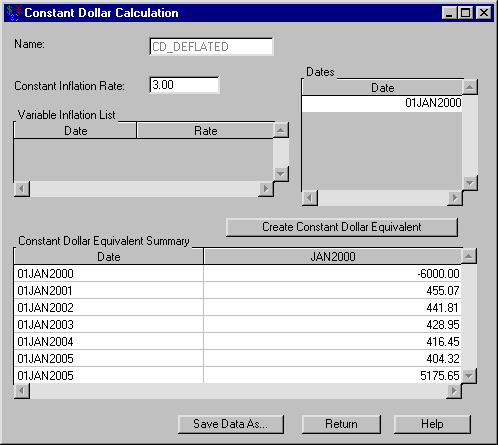
You can save the deflated cashflow to a SAS data set for use in an internal rate of return analysis or breakeven analysis.
Click Return to return to the Investment Analysis dialog box.
Copyright © 2008 by SAS Institute Inc., Cary, NC, USA. All rights reserved.