Creating or Configuring a WHERE Clause
Problem
Solution
You can use the Where tab
in the Designer window for the SQL Join transformation
to configure the WHERE clause for an SQL query.
Tasks
Configure the WHERE Clause with the Where Tab
The WHERE clause for the query is an SQL expression that creates subsets of the source
tables in the SQL query. It also defines the join criteria for joining the source
tables and the subquery to each other by specifying which values to match. Perform
the following steps to configure the Where tab:
-
If the Where clause object is missing from the process flow in the Diagram tab, double-click Where in the SQL Clauses pane. The Where clause object is added to the query flow in the Diagram tab. Note that Where clause objects are automatically populated into the Diagram tab. The WHERE clause is not automatically generated under the following circumstances:
-
the query contains only one source table
-
no relationship was found during the auto-join process
-
-
Click Where in the Navigate pane to access the Where tab.
-
Click New on the Where tab to begin the first condition of the expression. An editable row appears in the table near the top of the tab.
-
Enter the appropriate operands and operator for the first condition.
-
Add the remaining conditions for the WHERE clause. You need to add one row for each condition.
-
The conditions created for the sample query are depicted in the SQL code that is generated in this step in the SQL field, as shown in the following display.Sample Where Tab Settings
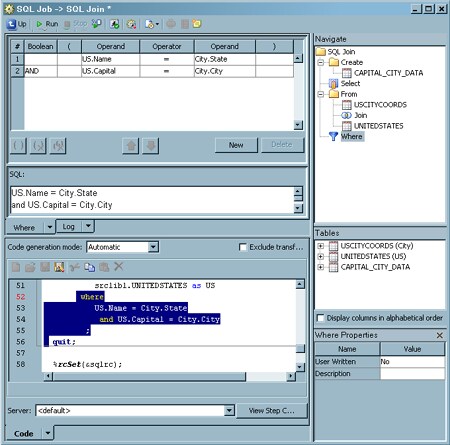
Note that the SQL code
for the WHERE clause that is shown in the SQL field
is identical to the highlighted WHERE clause code that is displayed
on the Code tab. To highlight the code for
a query object such as the Where object, right-click the object in
the Navigate pane and click Find In. Then,
click Code in the submenu.
Note that WHERE conditions
are not optimized for these types of conditions:
-
arithmetic operators
-
variable-to-variable condition
-
sounds-like operator
-
any function other than SUBSTR and TRIM
Copyright © SAS Institute Inc. All Rights Reserved.
Last updated: January 16, 2018