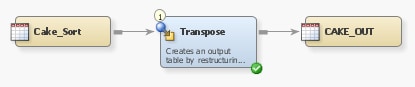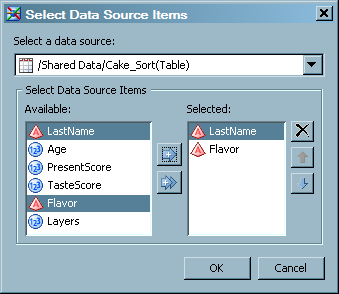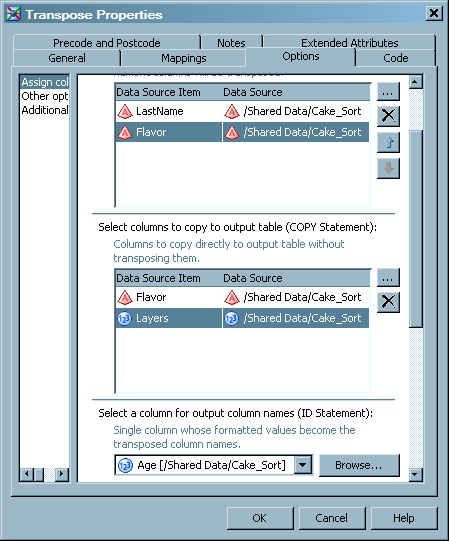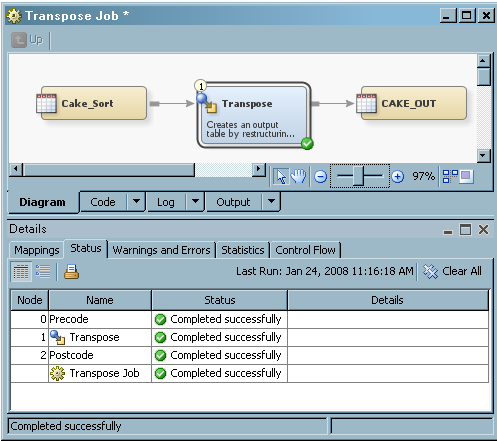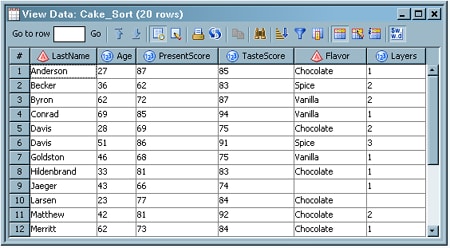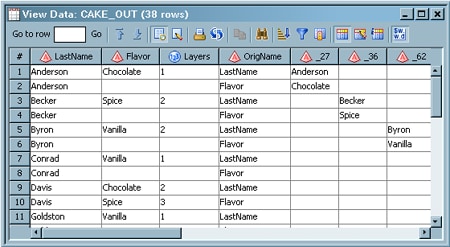Creating Transposed Data from Table Data
Overview
Use a Transpose transformation to create a target table that contains transposed data. You can control many aspects of how the target
table is created, including the following:
-
the type of data to be transposed
-
which columns are analyzed
The TRANSPOSE procedure
creates an output data set by restructuring the values in a SAS data
set, transposing selected variables into observations. The TRANSPOSE
procedure can often eliminate the need to write a lengthy DATA step
to achieve the same result. Further, the output data set can be used
in subsequent DATA or PROC steps for analysis, reporting, or further
data manipulation. A transposed variable is a variable that the procedure
creates by transposing the values of an observation in the input data
set into values of a variable in the output data set.
PROC TRANSPOSE does
not produce printed output. To print the output data set from the
PROC TRANSPOSE step, use the List Data transformation or another SAS
publishing, summary, or reporting tool.
The target table that is created by this transformation contains only the columns
selected to
be analyzed. In addition, there is an informational column, _NAME_, which contains
the name of the column that is to be used as the transposed column. There are also
additional columns needed, depending on the type of transposition you are performing.
Note: You should set Update the table metadata for the target tables to Yes. This action ensures that the proper columns are
included in the target table. Alternatively, you can create the columns
in the output table on the Mapping tab of
the Transpose transformation property window. You must create the
_NAME_ column and any other columns in the target table for that data
to be included in the final table.
Solution
You can use the Transpose transformation in a job that transposes the data in a table and creates an ODS document that displays the
transposed table. The transformation uses the TRANSPOSE procedure to load transposed
data into a target table. Transposing the data in a table turns the rows in a table
into columns and
the columns into the rows.
For example, you can create a job similar to the sample job featured in this topic.
This sample job generates a target table that contains information about baking. The
values in the Age column are transposed
into columns in the SAS column generated in the job. This data is then output to the
target table and to a report that is generated with ODS. The sample job includes the
following tasks:
Tasks
Create and Populate the Job
Perform the following steps to create and populate a new job:
-
Select and drag the source table out of the Inventory tree. Then, drop it before the Transpose transformation on the Diagram tab.
-
Because you want to have a permanent target table to contain the output for the transformation, right-click the temporary work table attached to the transformation and click Replace in the pop-up menu. Then, use the Table Selector window to select the target table for the job. The target table must be registered in SAS Data Integration Studio.
The following display shows a sample process flow diagram for a job that contains
the Transpose transformation:
Note that the source table for the sample job is named Cake_Sort and that the target
table is named CAKE_OUT.
Configure Analytical Options
Use the Options tab in the properties window for the Transpose transformation to configure the SAS
tables that are generated in the job and shape the output of your analysis. Note that
the Options tab is divided into two parts, with a list of
categories on the left side and the options for the selected category
on the right side. Perform the following steps to set the options
that you need for your job:
-
Click Assign columns to access the Assign columns page. Use the column selection prompts to access the columns that you need in the SAS tables generated in your job. For example, you can click
 for the Select analysis columns (VAR
statement) to access the Select Data Source
Items window, as shown in the following display:
All of the values in the rows of the columns that you select in this window become values in a single row after the transposition is completed. In the sample job, the VAR statement columns are LastName and Flavor.
for the Select analysis columns (VAR
statement) to access the Select Data Source
Items window, as shown in the following display:
All of the values in the rows of the columns that you select in this window become values in a single row after the transposition is completed. In the sample job, the VAR statement columns are LastName and Flavor.
Run the Job and View the Output
Perform the following steps to run the job and view the output:
-
Right-click on an empty area of the job, and click Run in the pop-up menu. SAS Data Integration Studio generates code for the job and submits it to the SAS Application Server for execution. The following display shows a successful run of a sample job:
-
You can compare the source table to the target table to see the results of the TRANSPOSE procedure. The source table for the sample job, Cake_Sort, is shown in the following display:The target table for the sample job, CAKE_OUT, is shown in the following display:Note that the values in the rows in the Age column in the source table have been transposed into columns in the target table (such as _27, _36, and _62).
Copyright © SAS Institute Inc. All rights reserved.