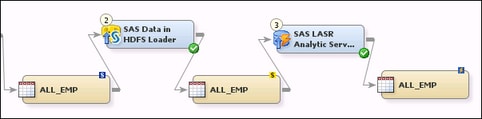Loading a Table on the SAS LASR Analytic Server
Solution
It is assumed that
you are familiar with how to create a SAS Data Integration Studio
job, as described in Creating a Process Flow for a Job. Perform the following tasks.
Tasks
Verify Prerequisites for the HPA Loaders
See the prerequisites
topic For SAS Data Integration Studio Users .
Register Target Tables for the HPA Loaders
The second and third
tables in Example Flow for High-Performance Analytics Transformations do not yet exist. They are created
the first time the job is run. In order to create a flow similar to
the one shown in the display, use the New Table wizard
to register the new tables. Later, you can drag and drop this metadata
onto the target position in a process flow. When the process flow
is executed, SAS Data Integration Studio uses the metadata for the
target table to create a physical instance of that table. The physical
storage page of the wizard prompts you to select a library that contains
the table to be registered. Typically, this library has been registered
ahead of time.
Create and Run a Job with HPA Loaders
Create a job with a
flow similar to that shown in Example Flow for High-Performance Analytics Transformations. Run the job and verify the output.
Copyright © SAS Institute Inc. All rights reserved.