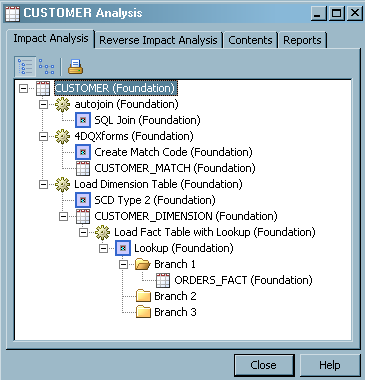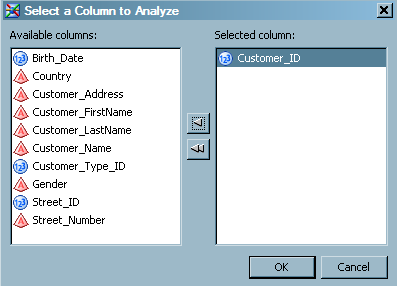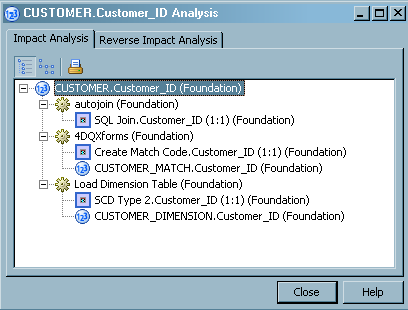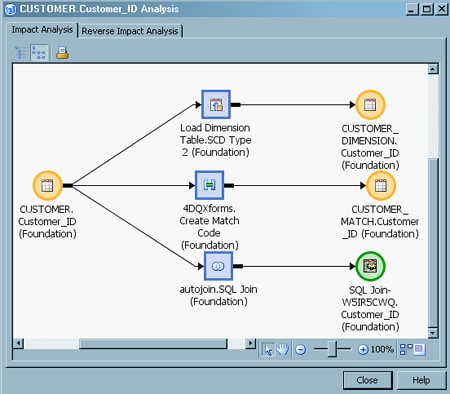Performing an Impact Analysis
Tasks
Perform an Impact Analysis
To perform impact analysis
on a metadata object, right-click the object in a tree view or in
a process flow in the Job Editor window,
and then select Analyze from the pop-up menu.
Be sure to save the job in the Job Editor window
before running analysis on a metadata object in that job. Otherwise,
your analysis does not reflect any changes since the last save.
Alternatively, you can
select the object in a tree view or in the context of a process flow,
select Actions from the menu bar, and then
select Analyze. The following display shows
the tree view of the analysis of a table named CUSTOMER.
-
Click the OK button. A new window appears. In the following display, this window shows the result of an analysis performed on a column named Customer_ID in a table named CUSTOMER.The Tree View window uses a hierarchical list to illustrate the impact of the selected object (Customer_ID column) on later objects in a process flow. In the previous display, the tab contains three jobs. In this example, the third job contains the following objects:
Copyright © SAS Institute Inc. All rights reserved.