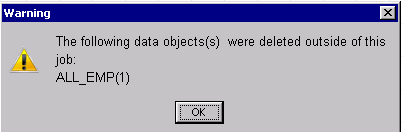Understanding the Job Has Changed Warning
The jobs that you create
in SAS Data Integration Studio are frequently run more than once or
used by more than one user. Sometime the contents of a job can change,
often in subtle ways, between one run and the next. Other times, one
user can change a job without notifying the job’s other users.
For example, you can create and save a job that contains the following
objects:
This message warns you
that the job has changed and briefly describes the change. When you
click OK, the changed job is shown in the
process flow diagram. In this example, the source table has been removed
because its metadata was removed from SAS Data Integration Studio
when you deleted it. At this point, you can take corrective action,
such as adding an updated table as the source for the Splitter transformation.
The warning alerts you
to the fact that the job has changed. Without the warning, you can
see the changed job. However, you are given no indication of what
has changed. The principal scenarios that generate the warning include
the following:
-
absence of a generated transformation in a job when the job is loaded. This scenario can occur when you create a generated transform and export a job with it but do not include the generated transformation in the export. If the metadata server that you import the job to does not have the transformation, you see the job has changed warning when you open the job.
-
absence of a custom Java transformation in a job when the job is loaded. This scenario can occur when you create a custom Java transformation and export a job with it but do not include the transformation in the export. If the metadata server that you import the job to does not have the transformation, you see the job has changed warning when you open the job.
Copyright © SAS Institute Inc. All rights reserved.