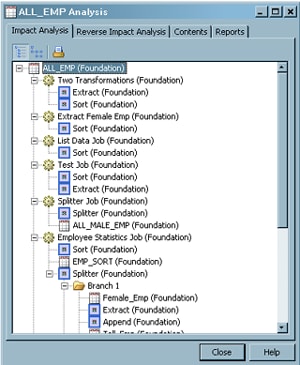Analysis Window
Use the Analysis window to examine the possible impact of changing
the metadata for data stores (tables, external files, and cubes),
columns, generated transformations, and other objects. To access the Analysis window, right-click the object and select Analyze. The following display shows a sample Impact Analysis for a table.
The Analysis window contains the following tabs:
-
Impact Analysis: identifies the data stores, columns, jobs, and transformations that are affected by a change in a selected object. For more information, see Performing an Impact Analysis.
-
Reverse Impact Analysis: identifies the data stores, columns, jobs, and transformations that contribute to the content of a selected object. For more information, see Performing Reverse Impact Analysis .
-
Reports: enables you to run any custom analysis reports that were created for your site. If your site has not created such reports, the icons on this tab are dimmed. For more information about custom reports, see Example Java Code for a Report Plug-in.
Copyright © SAS Institute Inc. All rights reserved.