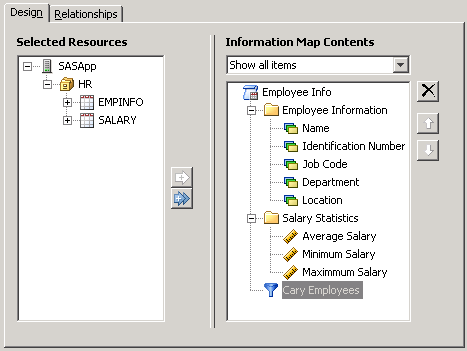INFOMAPS Procedure
Example 2: Creating an Information Map with Relationships and Filters
The following example
shows:
-
how to create a relationship to
link two data sources
-
how to explicitly create folders
with the INSERT FOLDER statement, and how to insert data items into
the folders with the INSERT DATAITEM statement
-
how to create a filter that can
be used in queries to subset a data item
proc infomaps metauser="your-user-ID"
metapass="your-password"
metaserver="your-server-name"
metaport=8561;
/* Open a new information map. The specified location is */
/* where, by default, the information map is saved when a */
/* SAVE statement issued. The information map exists only */
/* in memory until a SAVE statement is issued. */
new infomap "Employee Info"
mappath="/Users/sasdemo/My Folder"
auto_replace=yes;
/* Make the Employee Information table accessible. */
insert datasource sasserver="SASApp"
table="HR"."EMPINFO"
id="EmployeeInfo";
/* Make the Salary Information table accessible. */
insert datasource sasserver="SASApp"
table="HR"."SALARY"
id="SalaryInfo";
/* Create a relationship to link the data sources. */
insert relationship
id="join_empinfo_to_salary"
left_table="EmployeeInfo"
right_table="SalaryInfo"
cardinality=one_to_one
condition="<<EmployeeInfo.IDNUM>>=<<SalaryInfo.IDNUM>>";
/* Create folders for data items. */
insert folder "Employee Information";
insert folder "Salary Statistics";
/* Create data items. */
insert dataitem
column="EmployeeInfo"."NAME"
folder="Employee Information";
insert dataitem
column="EmployeeInfo"."IDNUM"
folder="Employee Information"
classification=category;
insert dataitem
column="EmployeeInfo"."JOBCODE"
folder="Employee Information"
name="Job Code";
insert dataitem
column="EmployeeInfo"."DEPTCODE"
folder="Employee Information"
name="Department";
insert dataitem
column="EmployeeInfo"."LOCATION"
folder="Employee Information";
insert dataitem
column="SalaryInfo"."SALARY"
folder="Salary Statistics"
name="Average Salary"
aggregations_keep_list=("AVG")
format="dollar12.2";
insert dataitem
column="SalaryInfo"."SALARY"
folder="Salary Statistics"
name="Minimum Salary"
aggregations_keep_list=("MIN")
format="dollar12.2";
insert dataitem
column="SalaryInfo"."SALARY"
folder="Salary Statistics"
name="Maximmum Salary"
aggregations_keep_list=("MAX")
format="dollar12.2";
/* Create a filter for the Location data item. */
insert filter
name="Cary Employees"
description="Employees who work in Cary, NC"
condition="<<EmployeeInfo.LOCATION>>='Cary'";
/* Save the information map that is currently open. Because */
/* no location is specified in the SAVE statement, it is saved */
/* in the location specified in the NEW INFOMAP statement. */
save;
run;
Copyright © SAS Institute Inc. All rights reserved.
 Procedure SyntaxPROC INFOMAPS StatementCLOSE INFOMAP StatementDELETE IDENTITY_PROPERTY StatementDELETE INFOMAP StatementEXPORT StatementEXPORT LOCALIZABLE_PROPERTIES StatementIMPORT StatementIMPORT LOCALIZED_PROPERTIES StatementINSERT DATAITEM StatementINSERT DATASOURCE StatementINSERT FILTER StatementINSERT FOLDER StatementINSERT IDENTITY_PROPERTY StatementINSERT RELATIONSHIP StatementLIST StatementMOVE DATAITEM StatementMOVE FILTER StatementMOVE FOLDER StatementNEW INFOMAP StatementSAVE StatementSET ASSIGNED_FILTERS StatementSET STORED PROCESS StatementUPDATE CURRENT_INFOMAP StatementUPDATE DATAITEM StatementUPDATE DATASOURCE StatementUPDATE FILTER StatementUPDATE FOLDER StatementUPDATE INFOMAP StatementUPDATE MAP_PERMISSIONS StatementUPDATE RELATIONSHIP Statement
Procedure SyntaxPROC INFOMAPS StatementCLOSE INFOMAP StatementDELETE IDENTITY_PROPERTY StatementDELETE INFOMAP StatementEXPORT StatementEXPORT LOCALIZABLE_PROPERTIES StatementIMPORT StatementIMPORT LOCALIZED_PROPERTIES StatementINSERT DATAITEM StatementINSERT DATASOURCE StatementINSERT FILTER StatementINSERT FOLDER StatementINSERT IDENTITY_PROPERTY StatementINSERT RELATIONSHIP StatementLIST StatementMOVE DATAITEM StatementMOVE FILTER StatementMOVE FOLDER StatementNEW INFOMAP StatementSAVE StatementSET ASSIGNED_FILTERS StatementSET STORED PROCESS StatementUPDATE CURRENT_INFOMAP StatementUPDATE DATAITEM StatementUPDATE DATASOURCE StatementUPDATE FILTER StatementUPDATE FOLDER StatementUPDATE INFOMAP StatementUPDATE MAP_PERMISSIONS StatementUPDATE RELATIONSHIP Statement