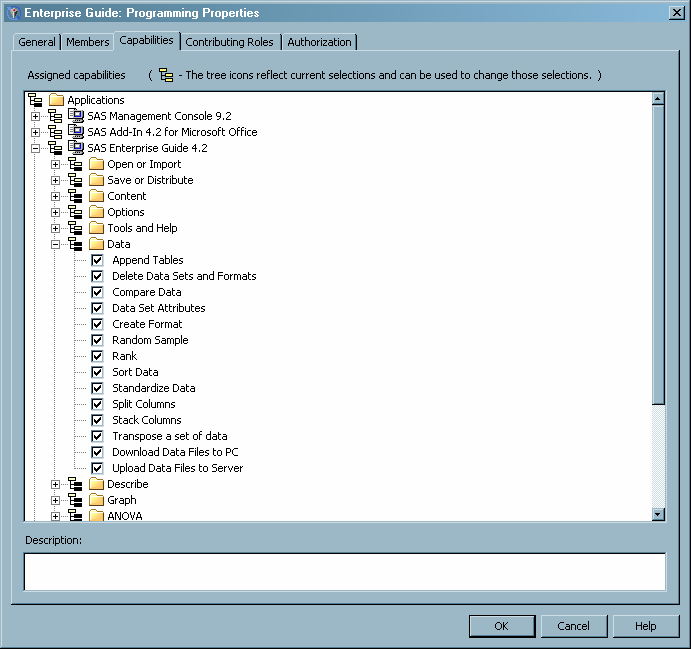Creating Roles and Modifying Role Settings
To use role-based settings, you must determine the roles
that you need, select capabilities for each role, and assign users
or groups to roles. Several main administrative roles are defined
by default, and SAS Enterprise Guide and the SAS Add-In for Microsoft
Office also define several roles that are specific to the application.
If the provided roles and the capabilities in each role match the
activities and responsibilities in your organization, you only need
to assign users to roles. To assign users to a role, use SAS Management
Console to view the Properties window for a role. On the Members tab, select the users that should be assigned
to the role.
If the
provided roles do not match the division of responsibilities in your
organization, you must create a custom role: