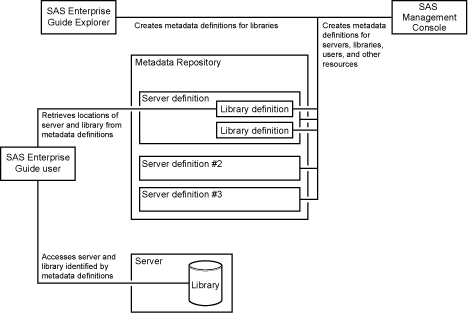Overview of SAS Enterprise Guide Administration
Administering SAS Enterprise Guide in
your organization involves creating an environment for SAS Enterprise
Guide users that contains all of the SAS resources and data that your
users need to perform their jobs. SAS Enterprise Guide users should
be able to complete tasks and access the data that they need, but
be prevented from performing tasks that they are not allowed to do
or accessing data that they are not allowed to use. These objectives
are met by creating definitions in metadata for the SAS resources
that are accessed by SAS Enterprise Guide users. These definitions
enable SAS Enterprise Guide users to access data transparently, without
knowing the actual location of the data. If you are using SAS Enterprise
Guide in a SAS Intelligence Platform environment, metadata definitions
can be used by both SAS Enterprise Guide and other Intelligence Platform
applications (such as SAS Data Integration Studio and SAS Information
Map Studio). This lets multiple SAS applications access a consistent
set of resources and data.
To perform SAS Enterprise
Guide administration tasks, you need to use both SAS Enterprise Guide
Explorer and SAS Management Console. SAS Management Console is the
main administration tool for the SAS Intelligence Platform, and enables
you to create definitions for servers, libraries, users, groups, and
security settings. SAS Enterprise Guide Explorer is a secondary administration
tool that provides several functions that are specific to SAS Enterprise
Guide. The application enables you to identify metadata sources, create
definitions for servers and libraries, and administer a common environment
configuration for all SAS Enterprise Guide users. Most tasks that
can be performed in SAS Enterprise Guide Explorer can also be performed
in SAS Management Console, and there are some tasks (such as defining
users and groups and setting up security) that can be performed only
in SAS Management Console. Functions such as importing tasks and deploying
metadata profiles are available only in SAS Enterprise Guide Explorer.
Creating and Accessing Metadata Definitions illustrates how SAS Enterprise Guide uses the metadata
definitions that are created by SAS Enterprise Guide Explorer and
SAS Management Console to access SAS resources such as servers and
libraries.
This document does not
contain detailed information about the administration tasks that are
required to set up a metadata repository and create metadata definitions
that are common to all SAS Intelligence Platform applications (such
as user definitions and security settings). For information about
these procedures, see the SAS Intelligence Platform Administration
documents that are listed in the Recommended Reading section.