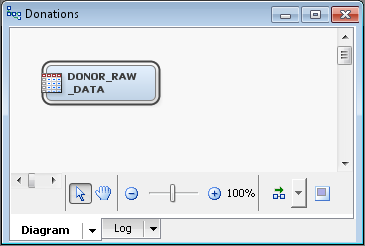Create a Diagram and Add the Input Data Node
Now that you have created a project and defined the data source, you are ready to begin building a process flow diagram.
To create a process flow diagram and add the first node:
Tip
Refer to “Preditive Modeling with SAS Enterprise Miner: Practical Solutions
for Business Applications” for more examples
about creating new projects, creating data sources, creating diagrams,
and adding nodes to your diagram workspace. The book also discusses
your metadata options.
Copyright © SAS Institute Inc. All rights reserved.