Browse Tables
Introduction
Use the Browse Tables
directive to browse a list of the tables in a data source that is
available on the Hadoop cluster. You can also view the contents of
a table in the Table Viewer. With the Browse Tables directive, you
can examine the data on quickly and conveniently before you begin
working with the data in other directives.
Example
Follow these steps
to view the data in a table:
-
On the SAS Data Loader directives page, click Browse Tables. The Source Table task is displayed. For more information about data sources and tables, see Viewing Data Sources and Tables.
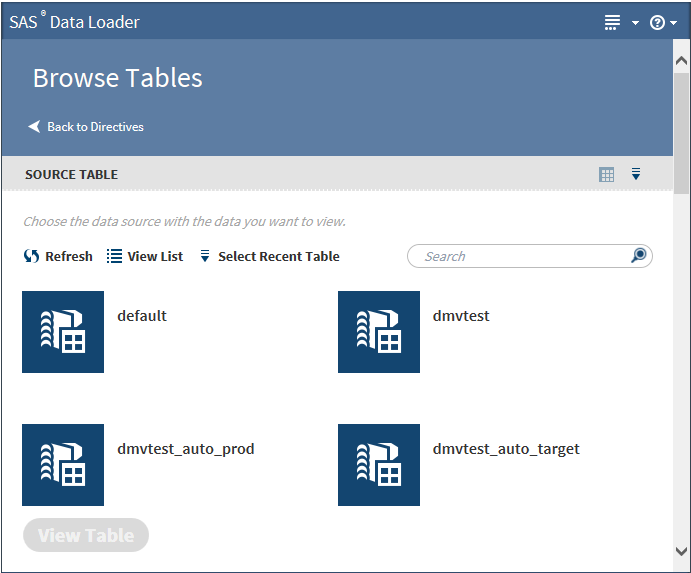
-
Click a data source to display its tables, and select the table that you want to view.
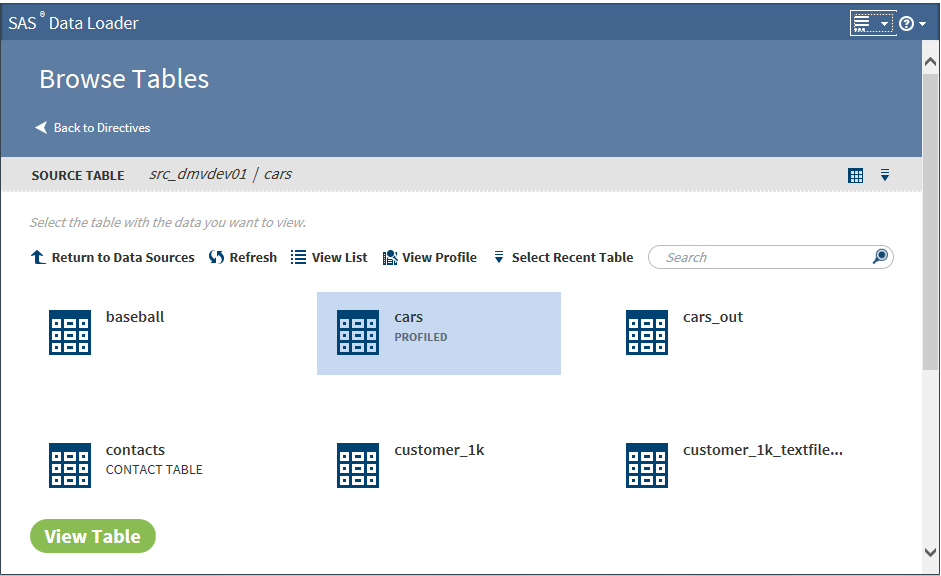
-
Click View Table.
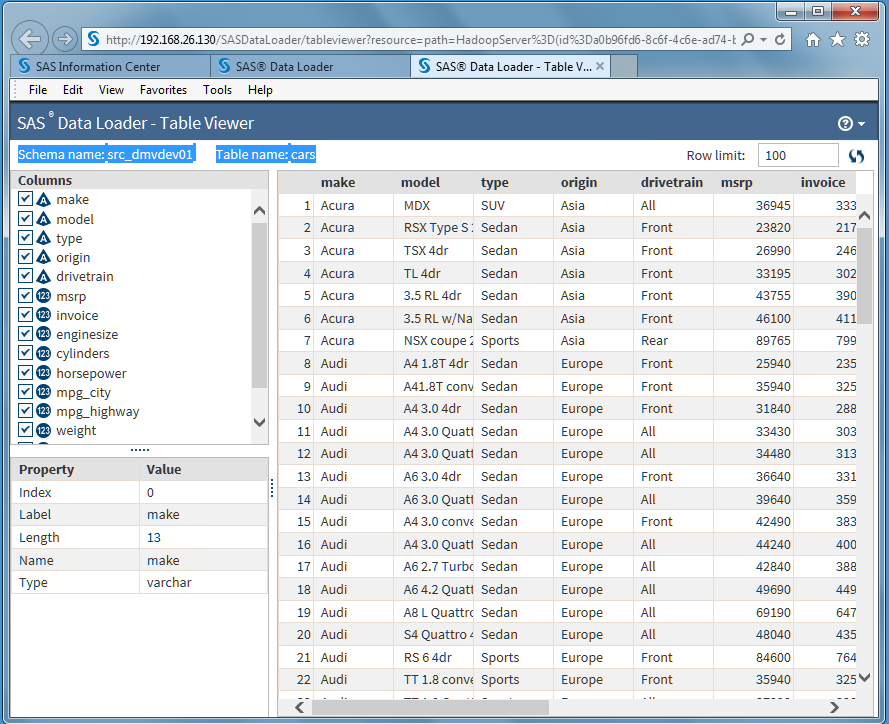 TipBecause the SAS Table Viewer appears in a separate browser tab, you can view the contents of multiple tables at the same time. For each additional table, just return to the Browse Tables directive in the SAS Data Loader tab and repeat the previous steps.
TipBecause the SAS Table Viewer appears in a separate browser tab, you can view the contents of multiple tables at the same time. For each additional table, just return to the Browse Tables directive in the SAS Data Loader tab and repeat the previous steps.
Copyright © SAS Institute Inc. All Rights Reserved.