Creating a Snapshot
Overview
If you are an administrator
in SAS Business Data Network, you can create a snapshot to save a
read-only view of your data that is taken at a given time. You can
give each snapshot a specific name and description. Then you can view
or delete your snapshots whenever you need to. You must have administrative
access to SAS Business Data Network to create, view, and delete snapshots.
Create a Snapshot
-
Click the Action button at the top of the SAS Business Data Network window.
-
Click Manage Snapshots in the Action menu.The Action menu is shown in the following display:Action Menu
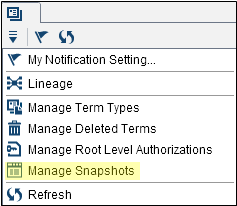
-
Click New Snapshot in the Snapshots window.
-
Name the new snapshot in the New Snapshot window. You can also add an appropriate description.The New Snapshot Window menu is shown in the following display:New Snapshot Window
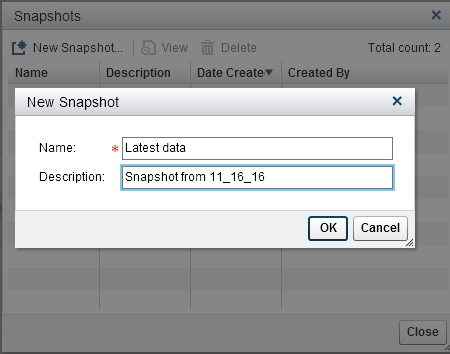
-
Click OK in the New Snapshot window. Then click Close in the Snapshots window.The new snapshot is created and displayed in the Snapshots window, as shown in the following display:Snapshots Window
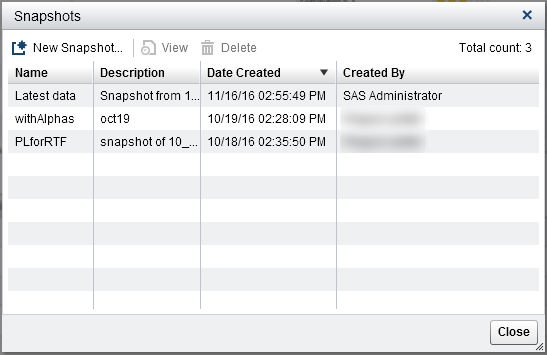
Copyright © SAS Institute Inc. All Rights Reserved.
Last updated: June 7, 2017