Maintaining Snapshots
If you are an administrator
in SAS Business Data Network, you can click Manage Snapshots in
the Action menu to access the Snapshots window.
You can perform the following maintenance functions in the Snapshots window.
-
Click New Snapshot to create a new snapshot.
-
Click View to view an existing snapshot.
-
Click Delete to delete an existing snapshot from SAS Business Data Network.
The Snapshots window
is shown in the following display:
Snapshots Window
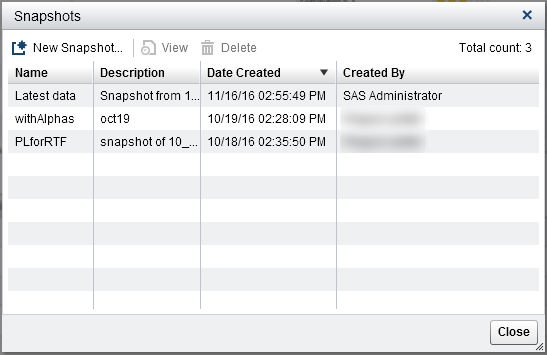
Copyright © SAS Institute Inc. All Rights Reserved.
Last updated: June 7, 2017