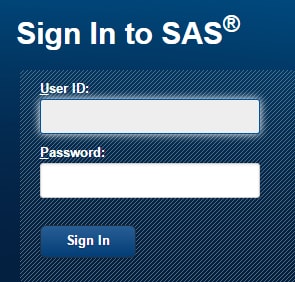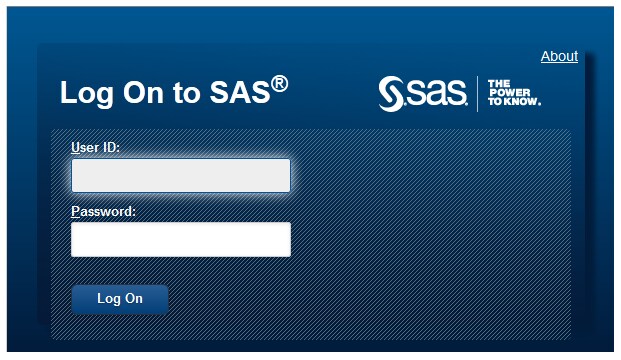Accessing SAS Business Data Network
Use a Standard URL
Connect from the Web Search Tool
The Web Search Tool is
a separate web page that contains a field that you can use to search
for terms in SAS Business Data Network. You can click a term listed
in the search results to display it in SAS Business Data Network.
If you have already
logged on to one of the SAS applications, you will be taken directly
to SAS Business Data Network. If you have not logged on to a SAS application,
you will see the Sign In window explained
in
Use a Standard URL. Follow the
same steps to log on to SAS Business Data Network.
Connect from SAS Data Management Console
Another way to access
SAS Business Data Network is to use the standard sign-in window to
access the SAS Data Management Console home page. Then you can click
the link in the Links section to access the SAS Business
Data Network window. If a link to SAS Business Data Network
is not displayed in the Links section, ask your administrator to follow
the instructions in
Adding Links to the SAS Data Management Console Home Page.
The port for all SAS
Data Management web components is configured during installation.
The default port number is 80. If your site is using the default port
for these web components, you can access SAS Data Management Console
from the following URL: http://hostname/SASDataManagement.
To log on to SAS Data
Management Console:
Copyright © SAS Institute Inc. All rights reserved.