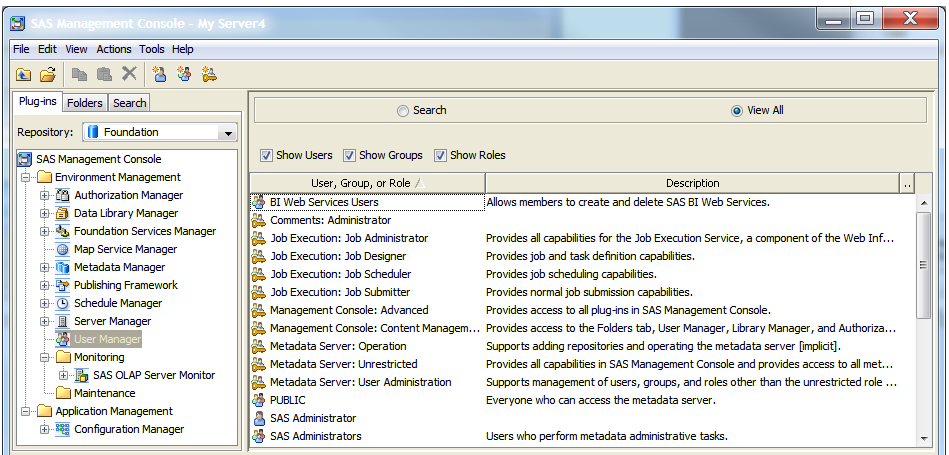Assign Users to Groups and Roles
To access user administration
features in SAS Management Console, select the User Manager node
on the Plug-ins tab. The User Manager plug-in
appears:
Here are general instructions
for using this plug-in:
-
Users, groups, and roles are listed in the right pane. Use the check boxes to limit the list to just users, groups, or roles.
-
To create a group, right-click the User Manager node and select New
 Group.
Group.
-
To view or change group membership, right-click the name of a group, select Properties, and click the Members tab in the Properties window.
-
To view or change role membership, right-click the name of a role, select Properties, and then click the Members tab in the Properties window.
Note: Do not use SAS Management
Console to add users. Instead, use SAS App Central. See Adding Users.
See Also
For more details,
see User Administration Tasks in SAS Management Console: Guide to Users and Permissions.
Copyright © SAS Institute Inc. All rights reserved.