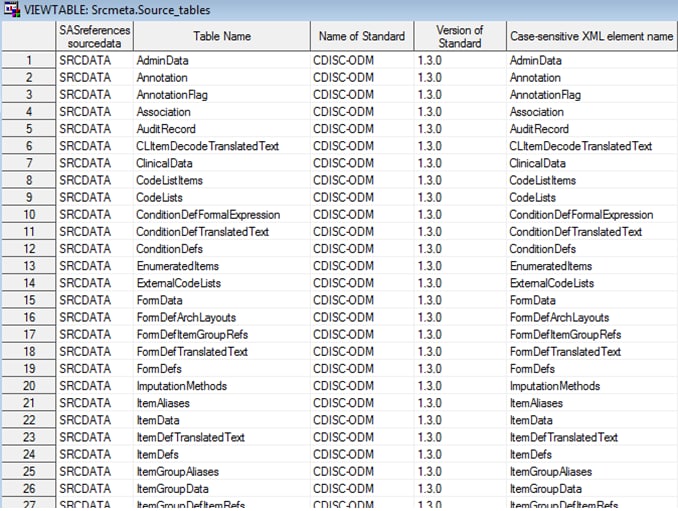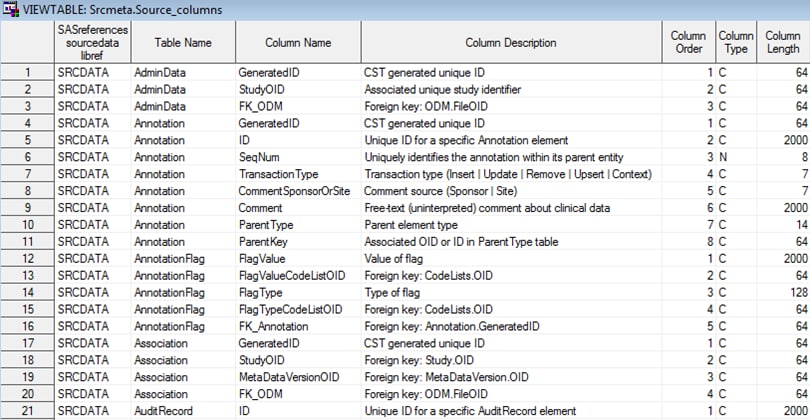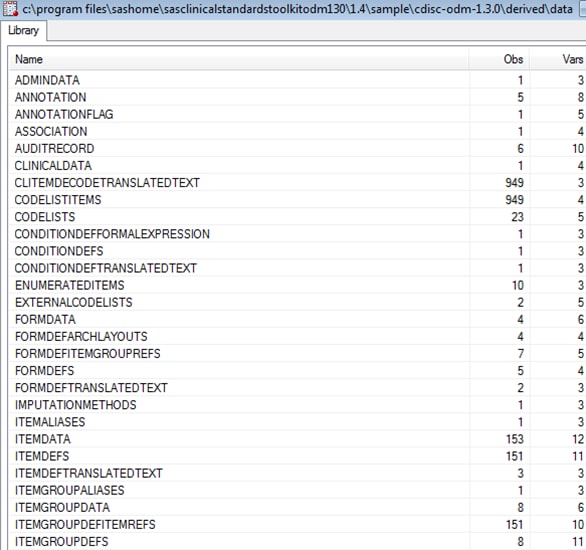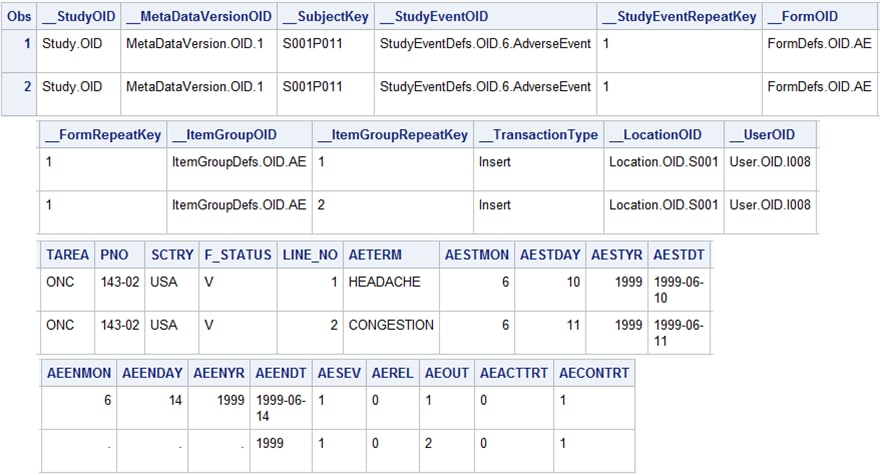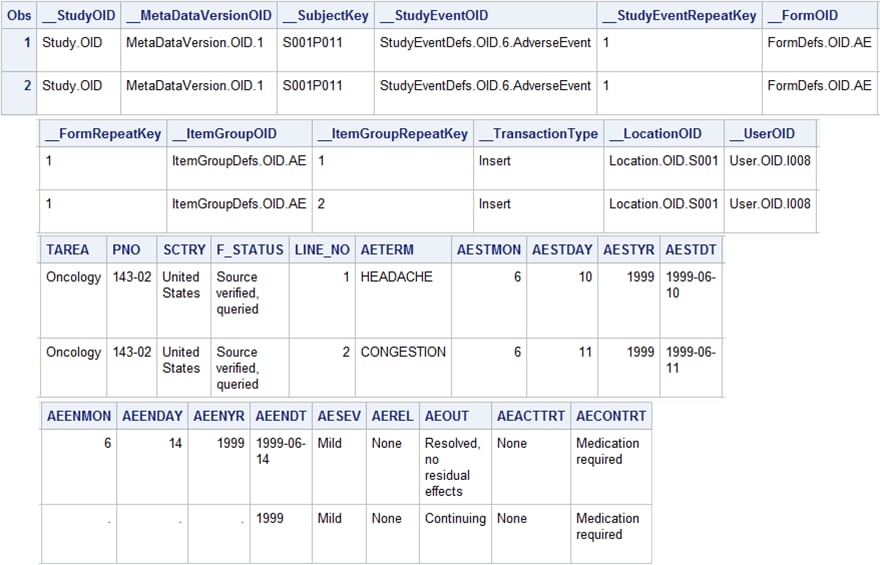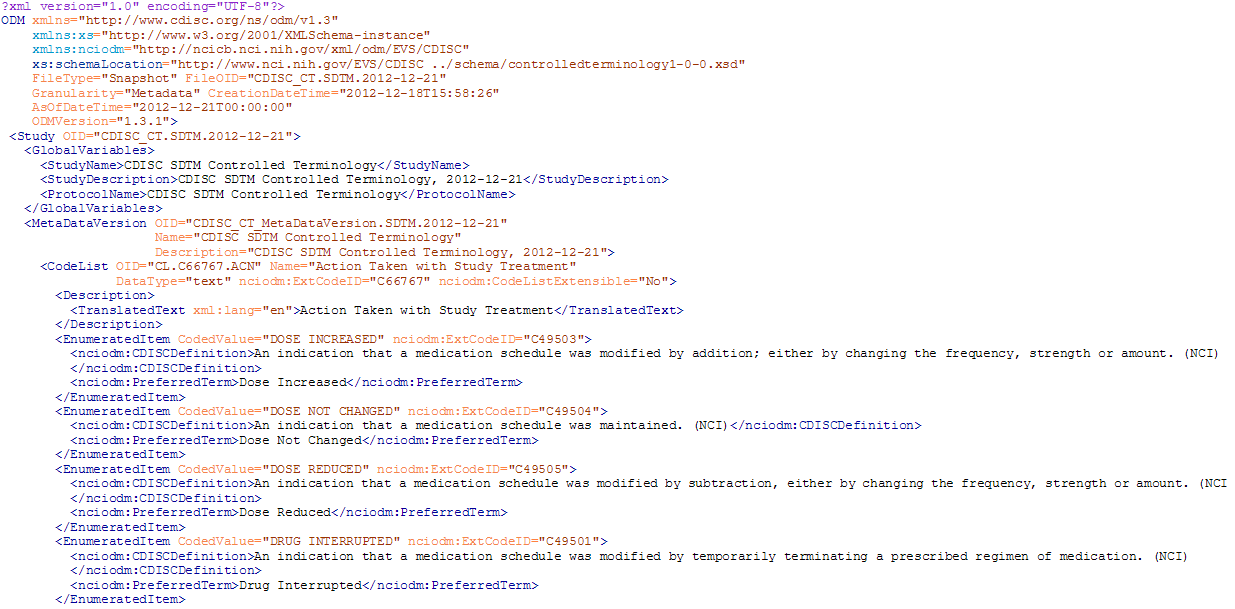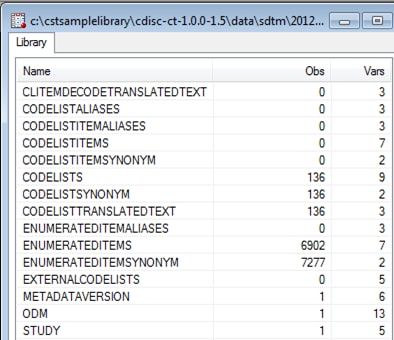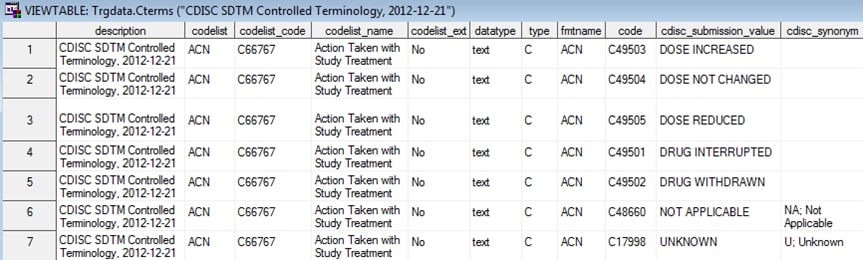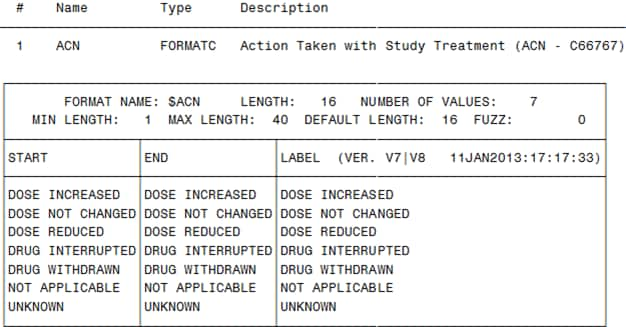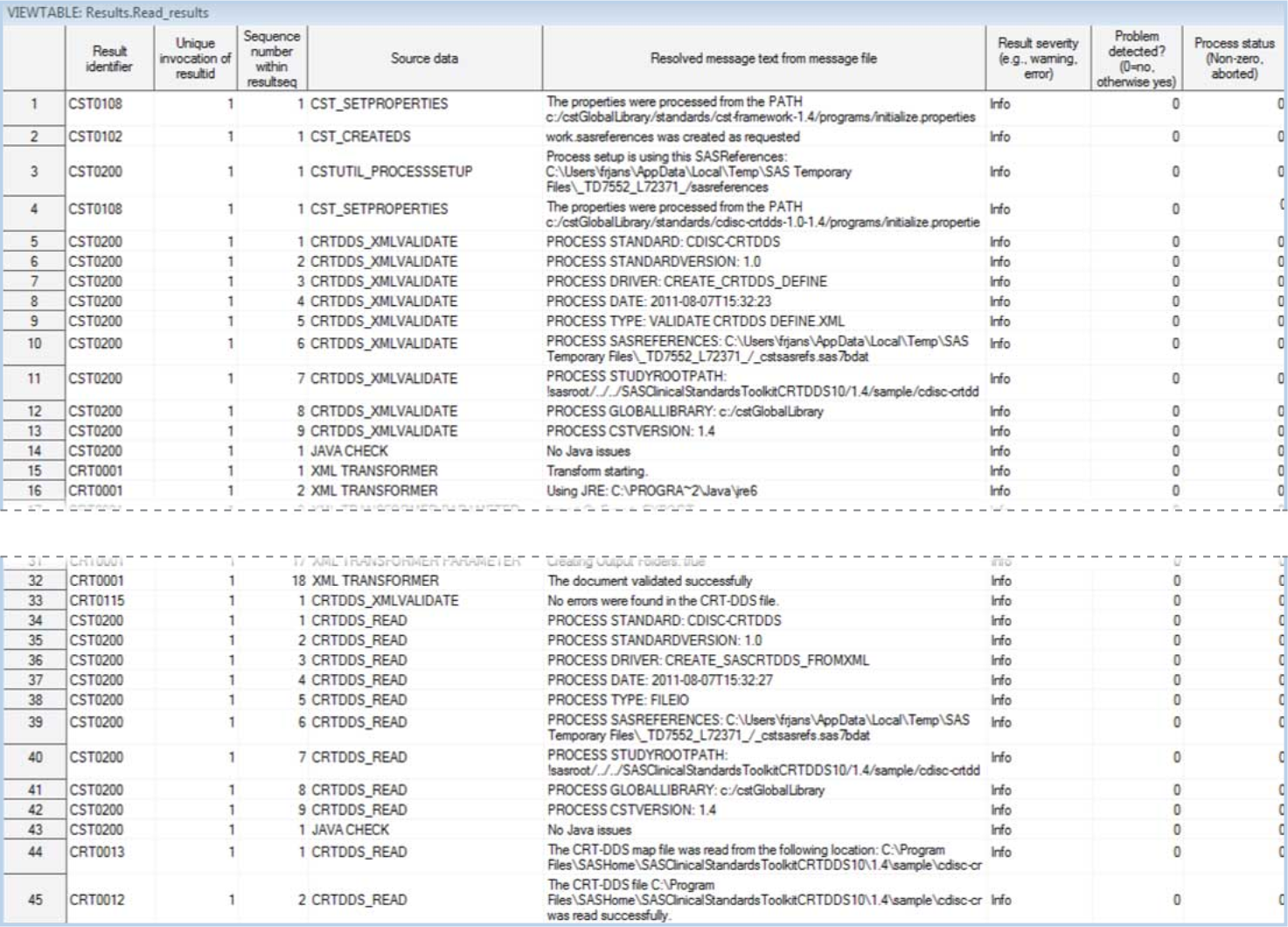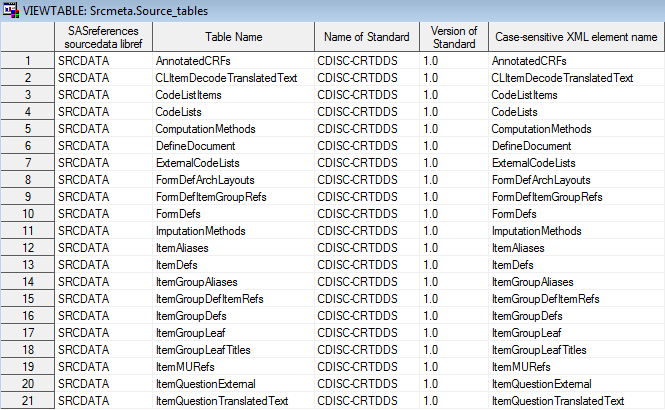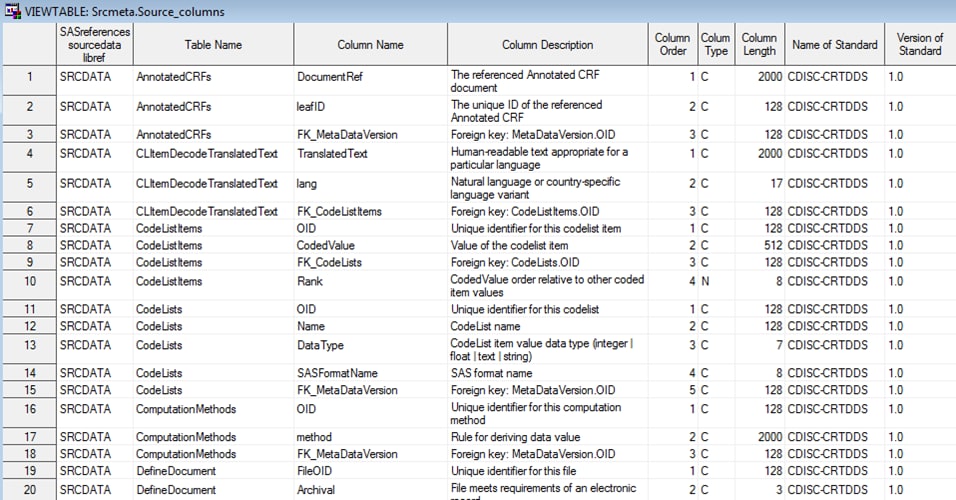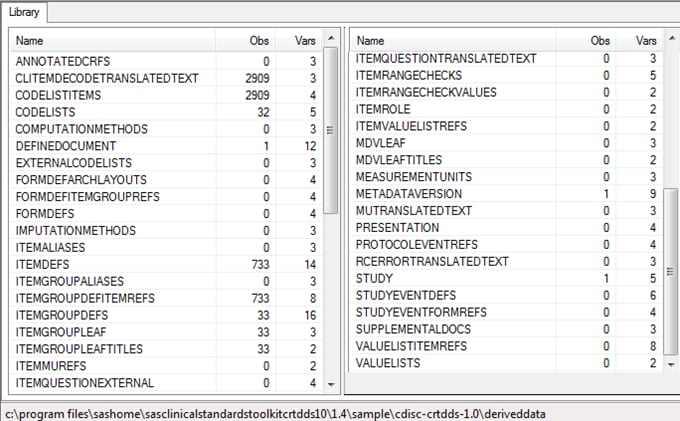Reading XML Files
Overview
Reading CDISC ODM XML Files: odm_read Macro
Note: The process for reading ODM
XML files is the same for all ODM versions that are supported by the
SAS Clinical Standards Toolkit. The process is explained using ODM
version 1.3.0.
In order to read an
ODM XML file, a specialized macro named odm_read is available in the
ODM 1.3.0 standards macro folder. This folder is located here:
This macro is referenced
from the create_sasodm_fromxml.sas driver program (described more
fully below).
File references and
other metadata that are required by the macro are set as global macro
variable values. Currently, these global macro variable values are
set through the framework initialization properties and the CDISC
ODM 1.3.0 initialization properties. Throughout the processing of
the odm_read macro, the Results data set contains all framework and
ODM 1.3.0 specific messages generated during run time.
Based on file references
defined in the SASReferences data set, the odm_read macro accesses
the ODM XML file.
<?xml version="1.0" encoding="ISO-8859-1"?>
<ODM
xmlns="http://www.cdisc.org/ns/odm/v1.3"
FileOID="Study1234"
ODMVersion="1.3"
FileType="Snapshot"
CreationDateTime="2004-07-28T12:34:13-06:00"
SourceSystem="ss00"
AsOfDateTime="2004-07-29T12:34:13-06:00"
Granularity="SingleSite"
Description="Study to determine existence of ischemic stroke"
Archival="Yes"
PriorFileOID="Study-4321"
Originator="SAS Institute"
SourceSystemVersion="Version 0.0.0"
Id="DSSignature123">
<Study OID="1234"
<GlobalVariables>
<StudyName>1234</StudyName>
<StudyDescription>1234 Data Definition</StudyDescription>
<ProtocolName>1234</ProtocolName>
</GlobalVariables>
<MeasurementUnit OID="MeasurementUnits.OID.MMHG" Name="MMHG"
<Symbol>
<TranslatedText xml:lang="en">mmHG</TranslatedText>
<TranslatedText xml:lang="fr-CA">mmHG</TranslatedText>
</Symbol>
</MeasurementUnit>
<MeasurementUnit OID="MeasurementUnits.OID.YRS" Name="YEARS">
<Symbol>
<TranslatedText xml:lang="de">Jahren</TranslatedText>
<TranslatedText xml:lang="en">Years of age</TranslatedText>
<TranslatedText xml:lang="fr-CA">Ans</TranslatedText>
</Symbol>
</BasicDefinitions>
<MetaDataVersion MetaDataVersion OID="CDISC.SDTM.3.1.0"
Name="Study 1234, Data Definitions"
Description="Study 1234, Data Definitions">
<Include StudyOID="1234" MetaDataVersionOID="MDV000">
</Include>
<Protocol>
<Description>
After the odm_read macro
confirms that the ODM XML file exists, a call is made to the SAS DATA
step component JavaObj. JavaObj processing converts the ODM XML file
into the cubeXML file through transformations using XSL files and
processes. The cubeXML file is created in the Work library. The name
of the cubeXML file is _cubnnnn.xml,
where nnnn is a randomly
generated number. The cubeXML file is accessed using the SAS XML LIBNAME
engine and XMLMAP processing. A default XMLMAP file is stored in the
sample ODM 1.3.0 study folder hierarchy under
/referencexml as odm.map. The odm.map file is required to process
the cubeXML file. If it does not exist, then the odm_read macro attempts
to create one using the ODM reference metadata.
<?xml version="1.0" encoding="windows-1252"?>
<SXLEMAP name="ODM130" version="1.2">
<TABLE name="ItemDefs">
<TABLE-PATH syntax="XPath">/LIBRARY/ItemDefs</TABLE-PATH>
<TABLE-DESCRIPTION>Item metadata</TABLE-DESCRIPTION>
<COLUMN name="OID">
<PATH syntax="Xpath">/LIBRARY/ItemDefs/OID</PATH>
<TYPE>character</TYPE>
<DATATYPE>character</DATATYPE>
<DESCRIPTION>Unique identifier for this item</DESCRIPTION>
<LENGTH>64</LENGTH>
</COLUMN>
<COLUMN name="Name">
<PATH syntax="Xpath">/LIBRARY/ItemDefs/Name</PATH>
<TYPE>character</TYPE>
<DATATYPE>character</DATATYPE>
<DESCRIPTION>Item (variable) name</DESCRIPTION>
<LENGTH>128</LENGTH>
</COLUMN>
<COLUMN name="DataType">
<PATH syntax="Xpath">/LIBRARY/ItemDefs/DataType</PATH>
<TYPE>character</TYPE>
<DATATYPE>character</DATATYPE>
<DESCRIPTION>Item (variable) data type (text, integer, float)</DESCRIPTION>
<LENGTH>18</LENGTH>
</COLUMN>
<COLUMN name="Length">
<PATH syntax="Xpath">/LIBRARY/ItemDefs/Length</PATH>
<TYPE>numeric</TYPE>
<DATATYPE>numeric</DATATYPE>
<DESCRIPTION>Item (variable) length</DESCRIPTION>
<LENGTH>8</LENGTH>
</COLUMN>When the cubeXML is
processed, each of the 66 data sets (such as ItemDefs) that are included
in the SAS representation of the CDISC ODM 1.3.0 model is derived.
A number of input parameters
can be specified in the call to the odm_read macro. These parameters
offer the options of building source metadata files and SAS format
catalogs for codelist translated text. These parameters are itemized
in this table.
By default, if a null-parameter
%odm_read() macro call is made, source metadata files and SAS format
catalogs for each language found in the clitemdecodetranslatedtext
data set are created after the SAS data sets representing the ODM
XML metadata and data content are derived. The target location of
the derived metadata files is defined in the SASReferences data set.
The target location of any derived SAS format catalogs is the SAS
Work library unless defined in the SASReferences data set.
Sample Driver Program: create_sasodm_fromxml.sas
Overview
The SASReferences Data Set
As a part of
each SAS Clinical Standards Toolkit process setup, a valid SASReferences
data set is required. It references the input files that are needed,
the librefs and filenames to use, and the names and locations of data
sets to be created by the process. It can be modified to point to
study-specific files. For
an explanation of the SASReferences data set, see SASReferences File.
In the SASReferences
data set, there are two input file references and five output references
that are key to the successful completion of the driver program. Key Components of the SASReferences Data Set for the create_sasodm_fromxml.sas Macro lists these
files and data sets, and they are discussed in separate sections. In the sample create_sasodm_fromxml.sas driver module,
these values are set for &studyRootPath and &studyOutputPath:
Process Inputs
The metadata type externalxml
refers to the ODM XML file that is being read. The filename reference
odmxml is defined in the SASReferences data set. This filename reference
is used in the submitted SAS code when referring to the ODM XML file.
The metadata type referencexml
refers to the SAS map file that is used to generate the SAS data sets
that represent the ODM file metadata and content. The filename reference
odmmap is defined in the SASReferences data set. This filename reference
is used in the submitted SAS code when referring to the SAS map file.
If a path and filename for the map file is not specified, then a temporary
map file is created as part of the odm_read processing.
Process Outputs
When the driver program
finishes running, the read_results data set is created in the Results
library. This data set contains informational, warning, and any error
messages that were generated by the submitted driver program.
This display shows
an example of the contents of a Results data set that was built while
reading the sample ODM XML file that was provided by SAS.
Example of a Partial Results Data Set Created by the create_sasodm_fromxml.sas
Driver
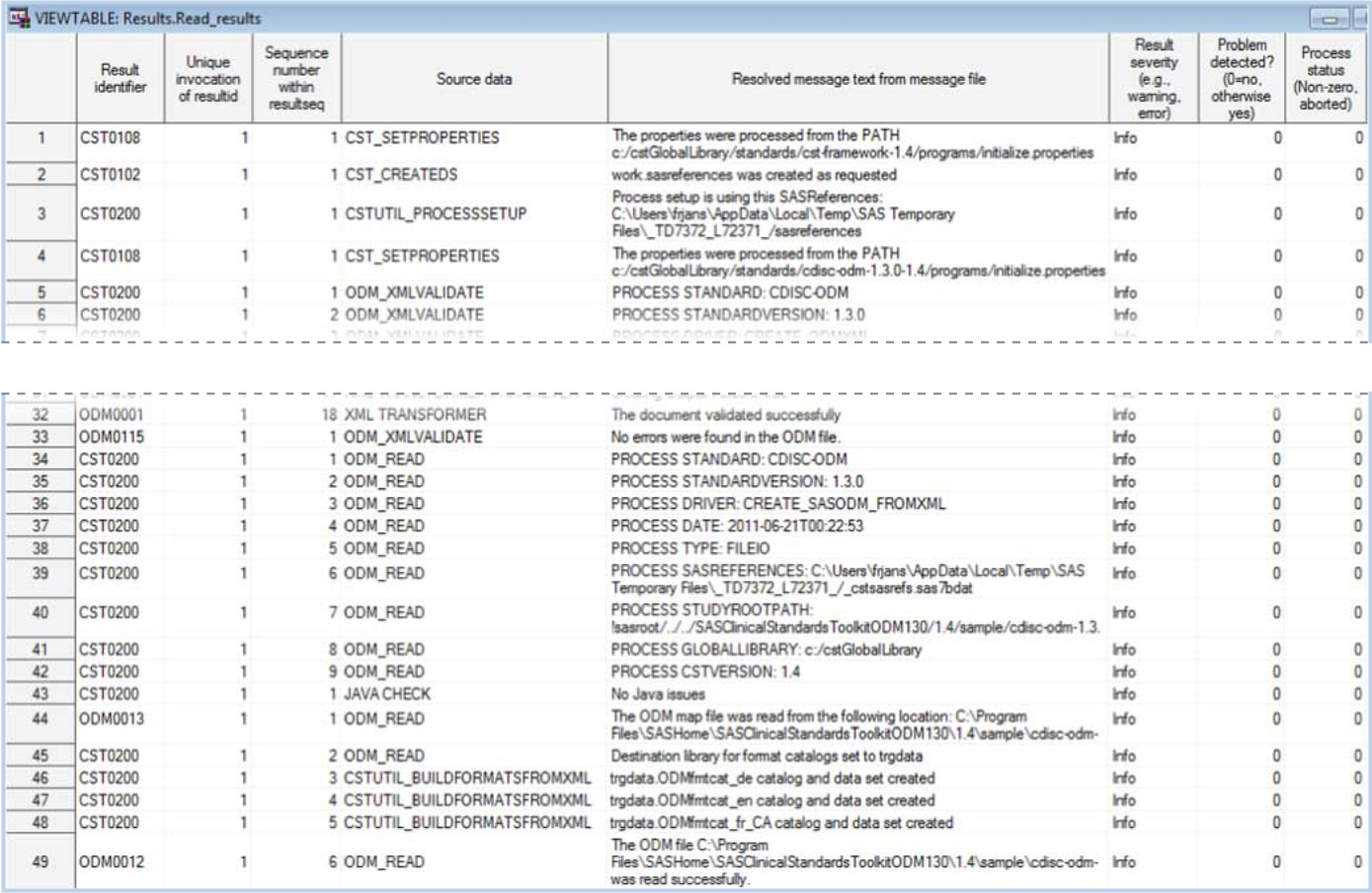
The odm_read macro creates
the source_tables and source_columns data sets in the Srcmeta library.
These data sets contain the table and column metadata for each of
the SAS data sets that are derived from the ODM XML file.
The Srcdata library
contains the SAS data sets that represent the ODM file metadata and
content. By default, the odm_read macro creates 66 unique data sets
in the SAS Clinical Standards Toolkit for ODM 1.3.0. Some of these
data sets might be empty if no associated content was derived from
the ODM XML file. There is a one-to-one correspondence between the
tables listed in the Srcdata library and the tables contained in the
source_tables metadata file in the Srcmeta library.
Extracting Clinical Data and Reference Data from the SAS Representation of an ODM XML File: odm_extractdomaindata Macro
As the primary interchange
format for CDISC, ODM XML is a common format for electronic data capture
(EDC) data management views of clinical data. This format often does
not closely approximate submission (SDTM) and analysis (ADaM) data
structures unless the EDC views have been built using the CDISC-CDASH
standard. From a SAS perspective, you might want to extract clinical
data from an ODM XML file to serve as source data for transformations
that derive SDTM domain data sets.
The odm_extractdomaindata
macro supports extracting clinical data or reference data from the
SAS data sets that were created by the odm_read macro.
The odm_extractdomaindata
macro makes the following assumptions:
ODM integer and float
data types are converted to SAS numeric data. All other ODM data types
are converted to SAS character data. If an integer or float data value
cannot be converted, a warning appears in the SAS log and Results
data set.
Here is a partial listing
of the metadata in a sample ODM XML file:
<ItemGroupDef OID="ItemGroupDefs.OID.AE" Repeating="Yes"
SASDatasetName="AE" Name="Adverse Events" Domain="AE"
Comment="Some adverse events from this trial">
<ItemRef ItemOID="ID.TAREA" OrderNumber="1" Mandatory="No" />
<ItemRef ItemOID="ID.PNO" OrderNumber="2" Mandatory="No" />
<ItemRef ItemOID="ID.SCTRY" OrderNumber="3" Mandatory="No" />
<ItemRef ItemOID="ID.F_STATUS" OrderNumber="4" Mandatory="No" />
<ItemRef ItemOID="ID.LINE_NO" OrderNumber="5" Mandatory="No" />
<ItemRef ItemOID="ID.AETERM" OrderNumber="6" Mandatory="No" />
<ItemRef ItemOID="ID.AESTMON" OrderNumber="7" Mandatory="No" />
<ItemRef ItemOID="ID.AESTDAY" OrderNumber="8" Mandatory="No" />
<ItemRef ItemOID="ID.AESTYR" OrderNumber="9" Mandatory="No" />
<ItemRef ItemOID="ID.AESTDT" OrderNumber="10" Mandatory="No" />
<ItemRef ItemOID="ID.AEENMON" OrderNumber="11" Mandatory="No" />
<ItemRef ItemOID="ID.AEENDAY" OrderNumber="12" Mandatory="No" />
<ItemRef ItemOID="ID.AEENYR" OrderNumber="13" Mandatory="No" />
<ItemRef ItemOID="ID.AEENDT" OrderNumber="14" Mandatory="No" />
<ItemRef ItemOID="ID.AESEV" OrderNumber="15" Mandatory="No" />
<ItemRef ItemOID="ID.AEREL" OrderNumber="16" Mandatory="No" />
<ItemRef ItemOID="ID.AEOUT" OrderNumber="17" Mandatory="No" />
<ItemRef ItemOID="ID.AEACTTRT" OrderNumber="18" Mandatory="No" />
<ItemRef ItemOID="ID.AECONTRT" OrderNumber="19" Mandatory="No" />
</ItemGroupDef>
...
<ItemDef OID="ID.AESTDT" SASFieldName="AESTDT"
Name="Derived Start Date" DataType="date"/>
<ItemDef OID="ID.AEENMON" SASFieldName="AEENMON"
Name="Stop Month - Enter Two Digits 01-12" DataType="integer" Length="2" />
<ItemDef OID="ID.AEENDAY" SASFieldName="AEENDAY"
Name="Stop Day - Enter Two Digits 01-31" DataType="integer" Length="2" />
<ItemDef OID="ID.AEENYR" SASFieldName="AEENYR"
Name="Stop Year - Enter Four Digit Year" DataType="integer" Length="4" />
<ItemDef OID="ID.AEENDT" SASFieldName="AEENDT"
Name="Derived Stop Date" DataType="date"/>
<ItemDef OID="ID.AESEV" SASFieldName="AESEV"
Name="Severity” DataType="text" Length="1">
<CodeListRef CodeListOID="CL.$AESEV" />
</ItemDef>
<ItemDef OID="ID.AEREL" SASFieldName="AEREL"
Name="Relationship to study drug" DataType="text" Length="1">
<CodeListRef CodeListOID="CL.$AEREL" />
</ItemDef>
Here is a partial listing
of the data in the same sample ODM XML file:
<ClinicalData StudyOID="Study.OID" MetaDataVersionOID="MetaDataVersion.OID.1">
<SubjectData SubjectKey="S001P011" TransactionType="Insert">
<StudyEventData StudyEventOID="StudyEventDefs.OID.6.AdverseEvent"
StudyEventRepeatKey="1">
<FormData FormOID="FormDefs.OID.AE" FormRepeatKey="1">
<ItemGroupData ItemGroupOID="ItemGroupDefs.OID.AE"
ItemGroupRepeatKey="1">
<ItemData ItemOID="ID.TAREA" Value="ONC" />
<ItemData ItemOID="ID.PNO" Value="143-02" />
<ItemData ItemOID="ID.SCTRY" Value="USA" />
<ItemData ItemOID="ID.F_STATUS" Value="V" />
<ItemData ItemOID="ID.LINE_NO" Value="1" />
<ItemData ItemOID="ID.AETERM" Value="HEADACHE" />
<ItemData ItemOID="ID.AESTMON" Value="06" />
<ItemData ItemOID="ID.AESTDAY" Value="10" />
<ItemData ItemOID="ID.AESTYR" Value="1999" />
<ItemData ItemOID="ID.AESTDT" Value="1999-06-10" />
<ItemData ItemOID="ID.AEENMON" Value="06" />
<ItemData ItemOID="ID.AEENDAY" Value="14" />
<ItemData ItemOID="ID.AEENYR" Value="1999" />
<ItemData ItemOID="ID.AEENDT" Value="1999-06-14" />
<ItemData ItemOID="ID.AESEV" Value="1" />
<ItemData ItemOID="ID.AEREL" Value="0" />
<ItemData ItemOID="ID.AEOUT" Value="1" />
<ItemData ItemOID="ID.AEACTTRT" Value="0" />
<ItemData ItemOID="ID.AECONTRT" Value="1" />
</ItemGroupData>
The
odm_extractdomaindata macro creates the data set shown in AE SAS Data Set (Unformatted) Created by the odm_extractdomaindata Macro and AE SAS Data Set (Formatted) Created by the odm_extractdomaindata Macro. The first 12 columns in this data set are the data set
keys. The macro parameter _cstODMMinimumKeyset determines whether
these keys are part of the extracted data set.
The odm_extractdomaindata
macro has this signature:
%macro odm_extractdomaindata( _cstSourceMetadata=, _cstSourceData=, _cstIsReferenceData=No, _cstSelectAttribute=Name, _cstSelectAttributeValue=, _cstLang=en, _cstMaxLabelLength=256, _cstAttachFormats=Yes, _cstODMMinimumKeyset=No, _cstOutputLibrary=, _cstOutputDS= );
Two sample driver programs
for ODM version 1.3.0 are provided by SAS to demonstrate the use of
the odm_extractdomaindata macro:
Two sample driver programs
for ODM version 1.3.1 are provided by SAS to demonstrate the use of
the odm_extractdomaindata macro:
The extract_domaindata_all.sas
sample driver programs demonstrate how all data sets can be extracted
at once. The following shows a code fragment:
filename incCode CATALOG "work._cstCode.domains.source" lrecl=255;
data _null_;
set srcdata.itemgroupdefs(keep=OID Name IsReferenceData SASDatasetName Domain);
file incCode;
length macrocall $400 _cstOutputName $100;
_cstOutputName=SASDatasetName;
* If we have to use the Name, Only use letters and digits;
if missing(_cstOutputName) then _cstOutputName=cats(compress(Name, 'adk'));
* If first character a digit, prepend an underscore;
if anydigit(_cstOutputName)=1 then _cstOutputName=cats('_', _cstOutputName);
* Cut long names;
if length(_cstOutputName) > 32 then _cstOutputName=substr(_cstOutputName, 1, 32);
macrocall=cats('%odm_extractdomaindata(_cstSelectAttribute=OID',
', _cstSelectAttributeValue=', OID,
', _cstIsReferenceData=', IsReferenceData,
', _cstMaxLabelLength=256',
', _cstAttachFormats=Yes',
', _cstODMMinimumKeyset=No',
', _cstLang=en',
', _cstOutputDS=', _cstOutputName, ');');
put macrocall;
run;
%include incCode;
filename incCode clear;
Reading CDISC ODM Controlled Terminology XML Files: ct_read Macro
To read an ODM controlled
terminology XML file as published quarterly by NCI, a specialized
macro named ct_read is available in the CDISC controlled terminology
1.0 standards macros folder. This folder is located at:
This macro is referenced
from the create_sasct_fromxml.sas driver program. For
more information, see Sample Driver Program: create_sasct_fromxml.sas .
File references and
other metadata that are required by the macro are set as global macro
variable values. These global macro variable values are set through
the framework initialization properties and the CDISC controlled terminology
1.0 initialization properties. Throughout the processing of the ct_read
macro, the Results data set contains all framework-specific messages
and CDISC controlled terminology 1.0-specific messages that were generated
during run time.
Based on file references
defined in the SASReferences data set, the ct_read macro accesses
the ODM controlled terminology XML file.
After the ct_read macro
confirms that the ODM controlled terminology XML file exists, a call
is made to the SAS DATA step component JavaObj. JavaObj processing
converts the ODM controlled terminology XML file into a cubeXML file
through transformations using XSL files and processes.
The cubeXML file is
created in the SAS Work library. The name of the cubeXML file is _cubnnnn.xml,
where nnnn is a randomly
generated number.
The cubeXML file is
accessed using the SAS XML LIBNAME engine and XMLMAP processing. A
default XMLMAP file is stored in the sample CDISC controlled terminology
1.0 study folder hierarchy (
referencexml/odm.map).
An odm.map file is required to process the cubeXML file. If it does
not exist, the ct_read macro attempts to create one using the CDISC
controlled terminology reference metadata.
<?xml version="1.0" encoding="UTF-8"?>
<SXLEMAP name="CT100" version="1.2">
<TABLE name="CodeLists">
<TABLE-PATH syntax="XPath">/LIBRARY/CodeLists</TABLE-PATH>
<TABLE-DESCRIPTION>Codelist metadata</TABLE-DESCRIPTION>
<COLUMN name="OID">
<PATH syntax="Xpath">/LIBRARY/CodeLists/OID</PATH>
<TYPE>character</TYPE>
<DATATYPE>character</DATATYPE>
<DESCRIPTION>Unique identifier for this codelist</DESCRIPTION>
<LENGTH>64</LENGTH>
</COLUMN>
<COLUMN name="Name">
<PATH syntax="Xpath">/LIBRARY/CodeLists/Name</PATH>
<TYPE>character</TYPE>
<DATATYPE>character</DATATYPE>
<DESCRIPTION>CodeList name</DESCRIPTION>
<LENGTH>128</LENGTH>
</COLUMN>
<COLUMN name="DataType">
<PATH syntax="Xpath">/LIBRARY/CodeLists/DataType</PATH>
<TYPE>character</TYPE>
<DATATYPE>character</DATATYPE>
<DESCRIPTION>CodeList item value data type (integer | float | text | string)</DESCRIPTION>
<LENGTH>7</LENGTH>
</COLUMN>
<COLUMN name="SASFormatName">
<PATH syntax="Xpath">/LIBRARY/CodeLists/SASFormatName</PATH>
<TYPE>character</TYPE>
<DATATYPE>character</DATATYPE>
<DESCRIPTION>SAS format name</DESCRIPTION>
<LENGTH>8</LENGTH>
</COLUMN>
<COLUMN name="ExtCodeID">
<PATH syntax="Xpath">/LIBRARY/CodeLists/ExtCodeID</PATH>
<TYPE>character</TYPE>
<DATATYPE>character</DATATYPE>
<DESCRIPTION>Unique numeric code randomly generated by NCI Thesaurus (NCIt)</DESCRIPTION>
<LENGTH>64</LENGTH>
</COLUMN>
<COLUMN name="CodeListExtensible">
<PATH syntax="Xpath">/LIBRARY/CodeLists/CodeListExtensible</PATH>
<TYPE>character</TYPE>
<DATATYPE>character</DATATYPE>
<DESCRIPTION>Defines if controlled terms may be added to the codelist (Yes | No)</DESCRIPTION>
<LENGTH>3</LENGTH>
</COLUMN>
<COLUMN name="CDISCSubmissionValue">
<PATH syntax="Xpath">/LIBRARY/CodeLists/CDISCSubmissionValue</PATH>
<TYPE>character</TYPE>
<DATATYPE>character</DATATYPE>
<DESCRIPTION>Specific value expected for submissions</DESCRIPTION>
<LENGTH>512</LENGTH>
</COLUMN>When the cubeXML file
is processed, each of the 15 data sets (such as CodeLists) that are
included in the SAS representation of the CDISC controlled terminology
model is derived. One input parameter can be specified in the call
to the ct_read macro. The parameter offers the option to create source
metadata files.
Sample Driver Program: create_sasct_fromxml.sas
Overview
The SASReferences Data Set
As part of each SAS
Clinical Standards Toolkit process setup, a valid SASReferences data
set is required. The SASReferences data set references the input files
that are needed (such as the ODM controlled terminology XML file),
the librefs and filenames to use, and the names and locations of the
data sets to create. The SASReferences data set can be modified to
point to study-specific files.
For more information,
see SASReferences File.
In the SASReferences
data set, there are two input file references and five output data
set references that are key to the successful completion of the driver
program. Key Components of the SASReferences Data Set for the create_sasct_fromxml.sas Macro lists these
files and data sets. In the sample create_sasct_fromxml.sas
macro, the following values are set for &studyRootPath and &studyOutputPath:
Process Inputs
The metadata type externalxml
refers to the ODM controlled terminology XML file to read. The filename
reference crtxml is defined in the SASReferences data set. This filename
reference is used in the submitted SAS code to refer to the ODM controlled
terminology XML file.
The metadata type referencexml
refers to the SAS map file that is used to generate the SAS data sets
that represent the ODM file metadata and content. The filename reference
ctmap is defined in the SASReferences data set. This filename reference
is used in the submitted SAS code to refer to the SAS map file. If
a path and filename for the map file are not specified, a temporary
map file is created as part of the ct_read macro processing.
Process Outputs
When the driver program
finishes, the read_results_sdtm_201212 data set is created in the
Results library. This data set contains informational messages, warnings,
and error messages that were generated by the program.
This display shows
an example of the contents of a Results data set that was created
while reading the sample ODM controlled terminology XML file as released
by NCI that was provided by SAS.
Example of a Partial Results Data Set Created by the create_sasct_fromxml.sas
Macro
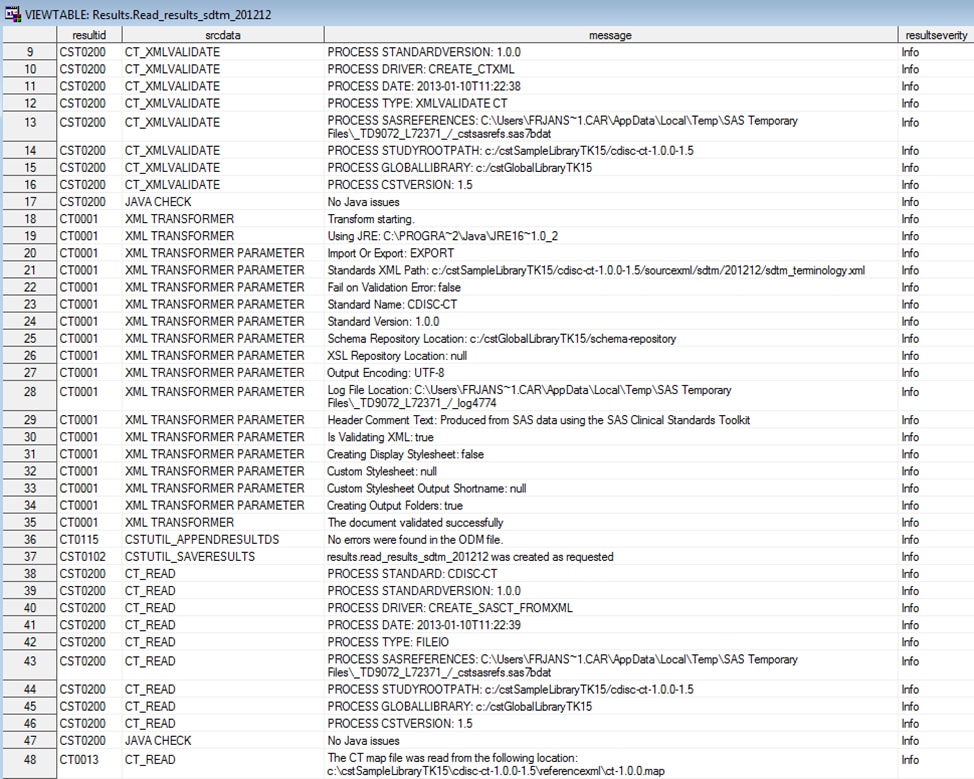
The Srcdata library
contains the SAS data sets that represent the ODM controlled terminology
XML file metadata and content. By default, the ct_read macro creates
15 unique data sets in the SAS Clinical Standards Toolkit. Some of
these data sets can be empty if no associated content was derived
from the ODM controlled terminology XML file. There is a one-to-one
correspondence between the tables listed in the Srcdata library and
the tables contained in the source_tables metadata file in the Srcmeta
library.
Creating a Format Catalog and a Controlled Terminology Data Set from the SAS Representation of a CDISC ODM Controlled Terminology XML File: ct_createformats Macro
To use the NCI CDISC
controlled terminology in a SAS Clinical Standards Toolkit process,
the SAS data sets created by the ct_read macro must be converted to
a SAS format catalog. To enable SAS Clinical Data Integration to import
controlled terminology, the SAS data set representation created by
the ct_read macro must be combined into one SAS data set.
This display shows
an example of controlled terminology in ODM XML (the Action Taken
with Study Treatment codelist):
Example of Controlled Terminology in ODM XML
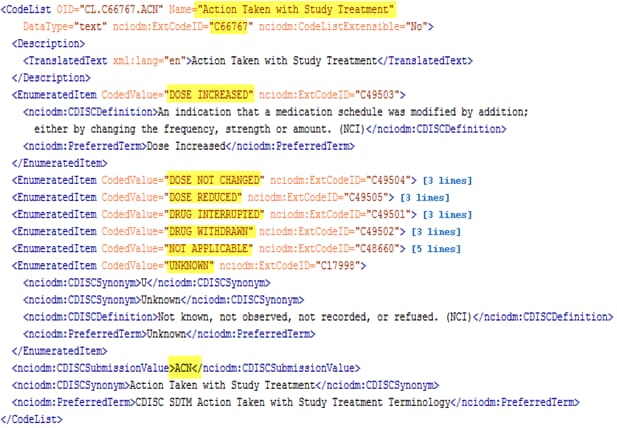
%macro ct_createformats(
_cstLang=en, /* Language tag in TranslatedText to use */
_cstCreateCatalog=1, /* Create format catalog */
_cstKillCatFirst=0, /* Empty catalog first */
_cstUseExpression=, /* Expression to create the SAS format name */
_cstAppendChar=F, /* Letter to append in case SAS format name
ends with digit */
_cstDeleteEmptyColumns=1, /* Delete columns in output data set that are
completely missing */
_cstTrimCharacterData=1 /* Truncate character data in output data set
to the minimum value needed. */
);
The ct_createformats
macro attempts to map the CodeList/nciodm:CDISCSubmissionValue in
the codelist variable to the fmtname variable. The fmtname variable
value must contain a valid SAS format name. The ct_createformats macro
uses the following steps to create a valid SAS format name:
-
Apply a user-defined expression to create the fmtname variable.
-
If the value of fmtname is empty, use the CodeList/SASFormatName attribute (typically empty in NCI EVS ODM XML files).
-
If the value of fmtname is empty, use the CodeList/nciodm:CDISCSubmissionValue value in the codelist variable.
-
If the value of fmtname ends with a digit, add the character specified by the _cstAppendChar macro parameter (default=F).
After these steps, the
value of the fmtname variable is validated against the following regular
expression:
If the value of the
fmtname variable fails validation, the fmtname variable value does
not contain a valid SAS format name. The value is set to missing.
Then, the codelist is not used to create a SAS format.
Reading CDISC CRT-DDS define.xml Files: crtdds_read Macro
The process for reading
CDISC CRT-DDS define.xml files is similar to reading CDISC ODM XML
files. The SAS Clinical Standards Toolkit supports reading a define.xml
file and translating the file metadata into a SAS representation of
the CDISC CRT-DDS model. To read the define.xml file, a specialized
macro named crtdds_read is available in the CRT-DDS 1.0 standards
macro folder, located in
global standards library directory/standards/cdisc-crtdds-1.0-1.5/macros.
This macro is referenced from the create_sascrtdds_fromxml.sas driver
program. There are no input parameters in the call to the crtdds_read
macro. File references and other metadata that are required by the
macro are set as global macro variables. Currently, their values are
set through the framework initialization properties and the CDISC
CRT-DDS 1.0 initialization properties processes. Throughout processing
of the crtdds_read macro, the Results data set contains all framework
and CRT-DDS 1.0 specific messages generated during run time.
Based on file references
defined in the SASReferences data set, the crtdds_read macro accesses
the define.xml file.
<ODM xmlns:xlink="http://www.w3.org/1999/xlink"
xmlns:def="http://www.cdisc.org/ns/def/v1.0"
xmlns="http://www.cdisc.org/ns/odm/v1.2" FileOID="1"
CreationDateTime="2011-07-13T17:15:43-04:00"
AsOfDateTime="2011-07-13T17:12:42"
Description="define1" FileType="Snapshot" Id="define1"
ODMVersion="1.0">
<Study OID="1">
<GlobalVariables>
<StudyName>study1</StudyName>
<StudyDescription>first study</StudyDescription>
<ProtocolName>Protocol abc</ProtocolName>
</GlobalVariables>
<MetaDataVersion OID="1" Name="CDISC-SDTM 3.1.2"
Description="CDISC-SDTM 3.1.2"
def:DefineVersion="1.0.0"
def:StandardName="CDISC SDTM"
def:StandardVersion="3.1.2">
<ItemGroupDef
OID="AE1" Name="AE" Repeating="Yes"
IsReferenceData="No"
SASDatasetName="AE" Domain="AE"
Purpose="Tabulation" def:Label="Adverse Events"
def:Class="Events"
def:Structure="One record per adverse event per subject"
def:DomainKeys="STUDYID USUBJID AEDECOD AESTDTC"
def:ArchiveLocationID="AE1">
<ItemRef ItemOID="COL1" Mandatory="Yes"
OrderNumber="1" KeySequence="1" Role="Identifier"/>
<ItemRef ItemOID="COL2" Mandatory="Yes"
OrderNumber="2" Role="Identifier"/>
<ItemRef ItemOID="COL3" Mandatory="Yes"
OrderNumber="3" KeySequence="2" Role="Identifier"/>
<ItemRef ItemOID="COL4" Mandatory="Yes"
OrderNumber="4" Role="Identifier"/>
<ItemRef ItemOID="COL5" Mandatory="No"
OrderNumber="5" Role="Identifier"/>
<ItemRef ItemOID="COL6" Mandatory="No"
OrderNumber="6" Role="Identifier"/>
<ItemRef ItemOID="COL7" Mandatory="No"
OrderNumber="7" Role="Identifier"/>
After the crtdds_read
macro confirms that the define.xml file exists, a call is made to
the SAS DATA step component JavaObj. The JavaObj processing converts
the define.xml file into the cubeXML file through transformations
using XSL files and processes. The cubeXML file is created in the
Work library. The name of the cubeXML file is _cubnnnn.xml
, where nnnn is a randomly
generated number. The cubeXML file is accessed using the SAS XML LIBNAME
engine and XMLMAP processing. A default XMLMAP file is stored in the
sample CRT-DDS 1.0 study folder hierarchy under /referencexml as define.map. The define.map file must exist to process
the cubeXML file. If it does not exist, then the crtdds_read attempts
to create one using the CRT-DDS reference metadata.
<?xml version="1.0" encoding="windows-1252"?>
<SXLEMAP version="1.2">
<TABLE name="AnnotatedCRFs">
<TABLE-PATH syntax="XPath">/LIBRARY/AnnotatedCRFs</TABLE-PATH>
<TABLE-DESCRIPTION>Annotated CRF metadata</TABLE-DESCRIPTION>
<COLUMN name="DocumentRef">
<PATH syntax="Xpath">/LIBRARY/AnnotatedCRFs/DocumentRef</PATH>
<TYPE>character</TYPE>
<DATATYPE>character</DATATYPE>
<DESCRIPTION>The referenced Annotated CRF document</DESCRIPTION>
<LENGTH>2000</LENGTH>
</COLUMN>
<COLUMN name="leafID">
<PATH syntax="Xpath">/LIBRARY/AnnotatedCRFs/leafID</PATH>
<TYPE>character</TYPE>
<DATATYPE>character</DATATYPE>
<DESCRIPTION>The unique ID of the referenced Annotated CRF</DESCRIPTION>
<LENGTH>128</LENGTH>
</COLUMN>
<COLUMN name="FK_MetaDataVersion">
<PATH syntax="Xpath">/LIBRARY/AnnotatedCRFs/FK_MetaDataVersion</PATH>
<TYPE>character</TYPE>
<DATATYPE>character</DATATYPE>
<DESCRIPTION>Foreign key: MetaDataVersion.OID</DESCRIPTION>
<LENGTH>128</LENGTH>
</COLUMN>
</TABLE>
Processing of the cubeXML
file results in the derivation of the data sets (such as ItemDefs)
currently included in the SAS representation of the CDISC CRT-DDS
model.
The final step in crtdds_read
processing is the derivation of table and column metadata that describe
the data sets in the SAS representation of the define.xml file. At
this point, the crtdds_read macro is ready to create the source_tables
and source_columns data sets. The tables in the source_tables data
sets are created and copied to the output library as defined in the
SASReferences data set.
Sample Driver Program: create_sascrtdds_fromxml.sas
Overview
The SASReferences Data Set
As a part of
each SAS Clinical Standards Toolkit process setup, a valid SASReferences
data set is required. It references the input files that are needed,
the librefs and filenames to use, and the names and locations of data
sets to be created by the process. It can be modified to point to
study-specific files. For
an explanation of the SASReferences data set, see SASReferences File.
In the SASReferences
data set, there are two input file references and four output references
that are key to successful completion of the driver program. Key Components of the SASReferences Data Set for the create_sascrtdds_fromxml.sas Macro lists these
files and data sets, and they are discussed in separate sections. In the sample create_sascrtdds_fromxml.sas driver program,
these values are set for &studyRootPath and &studyOutputPath
and are specific to a SAS release.
Process Inputs
Process Inputs The metadata
type externalxml refers to the define.xml file that is being read.
The filename reference crtxml is defined in the SASReferences data
set. This filename reference is used in the submitted SAS code when
referring to the define.xml file.
The metadata type referencexml
refers to the SAS map file that is used to generate the SAS data sets
that represent the define.xml file metadata and content. The filename
reference crtmap is defined in the SASReferences data set that is
used in the submitted SAS code when referring to the SAS map file.
If a path and filename for the map file is not specified, then a temporary
map file is created as part of the crtdds_read processing.
Process Outputs
The sourcedata type
is the library where the metadata files are created. These metadata
files are the data sets that comprise the CRT-DDS information.
The sourcemetadata type
refers to two data sets that are created from the cubeXML file, source_tables,
and source_columns. Both data sets are stored in the same library.
The source_tables data set contains metadata about each table that
is derived from the CRT¬DDS process. The source_columns data
set contains similar metadata, but it is at the column level. Both
of the data sets are written to the Srcmeta library. The sourcemetadata
also refers to a data set source_study. The source_study data set
is also created in the Srcmeta library and contains study metadata.
Process Results
When the driver program
finishes running, the read_results data set is created in the Results
library. This data set contains informational, warning, and any error
messages that were generated by the submitted driver program.
The crtdds_read macro
creates the source_tables and source_columns data sets in the Srcmeta
library. These data sets contain the table and column metadata for
the SAS representation of CRT-DDS that is derived from the define.xml
file. The Srcmeta library corresponds to the location specified in
SASReferences (&studyOutputPath/ derivedmetadata).
The Srcdata library
contains the driver-generated tables that comprise the SAS representation
of the CRT-DDS model. There is a one-to-one correspondence between
the tables listed in the Srcdata library and the tables contained
in the source_tables metadata file in the Srcmeta library. The Srcdata
library corresponds to the location specified in SASReferences (&studyOutputPath/deriveddata).
When running the driver
programs against non-sample data, you must populate the SASReferences
data set in the driver program with the proper values. For
an explanation of the SASReferences data set, see SASReferences File.
Copyright © SAS Institute Inc. All rights reserved.