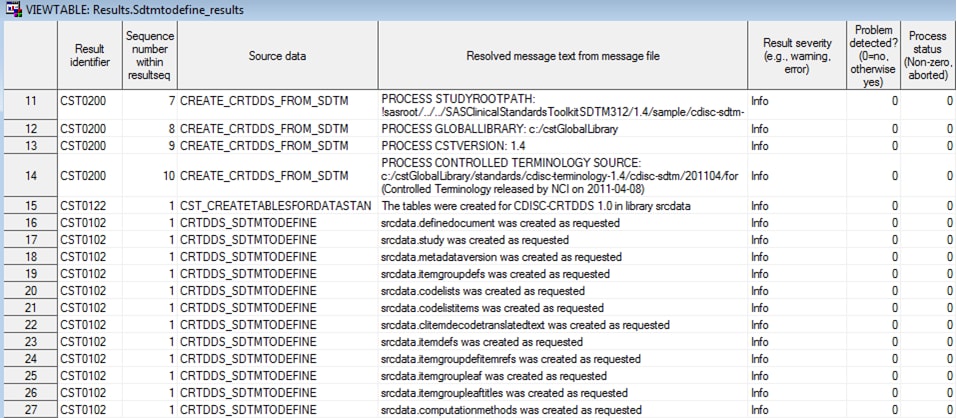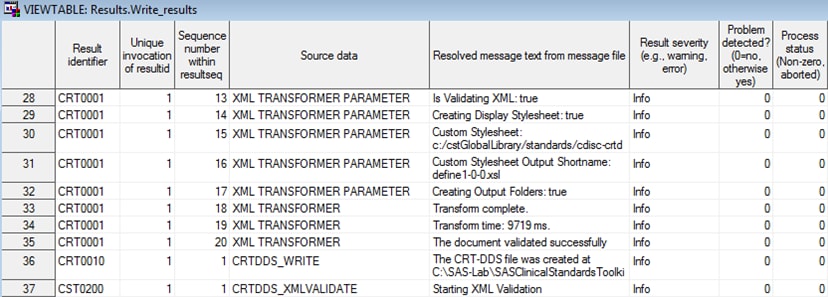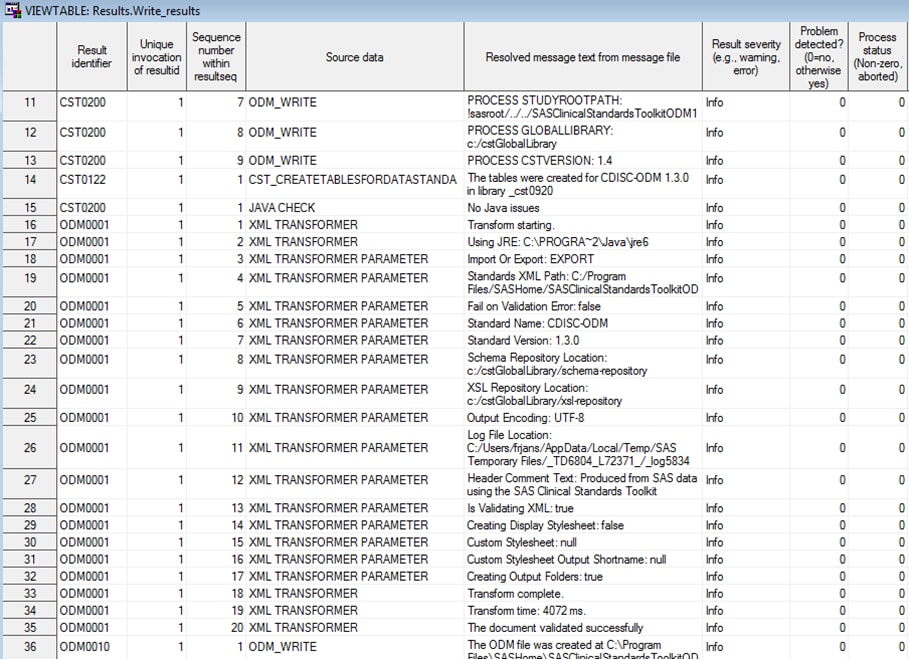Writing XML Files
Overview
Support of CDISC XML-based
standards, such as CDISC CRT-DDS (define.xml) and CDISC ODM, includes
the ability to render these files in SAS data set format and the ability
to create model-specific XML files from a SAS data set representation
of those standards.
Creating the CDISC CRT-DDS 1.0 define.xml File
There are four key macros
that are provided with the SAS Clinical Standards Toolkit that support
creation of the define.xml file. The four macros are listed in the
order in which they are executed:
These macros are called
by driver programs that are responsible for properly setting up each
SAS Clinical Standards Toolkit process to perform a specific SAS Clinical
Standards Toolkit task. Three sample driver modules are provided with
the SAS Clinical Standards Toolkit CDISC CRT-DDS standard related
to the creation of the define.xml file.
-
The create_crtdds_define.sas driver program creates the define.xml file. It runs the crtdds_write and crtdds_xmlvalidate macros. This driver program creates and validates the XML syntax for the define.xml file. It should be noted that the create_crtdds10_define311.sas driver program has been replaced by the create_crtdds_define.sas driver program.
These driver programs
are examples that are provided with the SAS Clinical Standards Toolkit.
You can use these driver programs or create your own. The names of
these driver programs are not important. However, the content is important
and demonstrates how the various SAS Clinical Standards Toolkit framework
macros are used to generate the required metadata files.
Sample Driver Program: create_crtdds_from_sdtm.sas
Overview
The create_crtdds_from_sdtm.sas
driver program sets up the required environment variables and library
references to initiate the crtdds_sdtmtodefine macro. This macro extracts
data from the SDTM 3.1.1 or 3.1.2 metadata files. (For
more information about the source_tables and source_columns data sets,
see Source Metadata.) Depending on the available source information,
the macro attempts to convert the information into the 39 tables that
represent the SAS interpretation of the CDISC CRT¬DDS 1.0 model.
All 39 data sets are created, but only those data sets with the available
data are populated. The other tables contain zero observations.
%crtdds_sdtmtodefine( _cstOutLib=srcdata, _cstSourceTables=sampdata.source_tables, _cstSourceColumns=sampdata.source_columns, _cstSourceStudy=sampdata.source_study );
In the example, the
crtdds_sdtmtodefine macro sets _cstOutLib to srcdata. All of the CRT-DDS-defined
tables are written to the SAS Srcdata library. The _cstSourceTables
parameter accesses the source_tables data set that exists in the Sampdata
library (sampdata.source_tables). The _cstSourceColumns parameter
accesses the source_columns data set that exists in the Sampdata library
(sampdata.source_columns). The _cstSourceStudy parameter accesses
the source_study data set that exists in the sampdata library (sampdata.source_study).
The SASReferences Data Set
As a part of
each SAS Clinical Standards Toolkit process setup, a valid SASReferences
data set is required. It references the input files that are needed,
the librefs and filenames to use, and the names and locations of data
sets to be created by the process. It can be modified to point to
study-specific files. For
an explanation of the SASReferences data set, see SASReferences File.
In the SASReferences
data set, there are three input file references and one output reference
that are key to successful completion of the create_crtdds_from_sdtm.sas
driver program. Key Components of the SASReferences Data Set lists these
files and data sets, and they are discussed in separate sections. In the sample create_crtdds_from_sdtm.sas driver program,
these values are set for &studyRootPath and &studyOutputPath:
&studyRootPath=!sasroot /../../SASClinicalStandardsToolkitSDTM312/&_cstVersion/sample/cdisc-sdtm-3.1.2/sascstdemodata&studyOutputPath=!sasroot /../../SASClinicalStandardsToolkitCRTDDS10/&_cstVersion/sample/cdisc-crtdds-1.0Process Inputs
The sourcemetadata type
refers to two data sets that contain the SDTM domain metadata, source_tables
and source_columns. Both data sets are stored in the same library.
Because the sample create_crtdds_from_sdtm.sas driver program provided
with the SAS Clinical Standards Toolkit references a source CDISC
SDTM 3.1.2 study, the source_tables data set contains SDTM 3.1.2 metadata
about each standard domain defined in the CDISC-SDTM 3.1.2 Implementation
Guide and includes any customizations that you have added. The source_columns
type contains similar metadata, but it is at the column level. This
source metadata is read from this location:
!sasroot /../../SASClinicalStandardsToolkitSDTM312/1.4/sample/cdisc-sdtm-3.1.2/sascstdemodata/metadataProcess Outputs
The sourcedata type
is the library where the metadata files are created. These metadata
files are the data sets that constitute the SAS representation of
the CDISC CRT-DDS 1.0 standard. The create_crtdds_from_sdtm.sas driver
program creates 39 data sets. Most of these data sets have zero observations
because there is no default SDTM metadata source. In the SAS Clinical
Standards Toolkit sample study, these data sets are written to the
!sasroot /../../SASClinicalStandardsToolkitCRTDDS10/1.4/sample/cdisc-crtdds-1.0/dataSample Driver Program: create_crtdds_define.sas
Overview
The create_crtdds_define.sas
driver program sets up the required environment variables and library
references to initiate the crtdds_write macro. This macro reads the
39 data sets that comprise the SAS representation of the CDISC CRT-DDS
1.0 model, and converts that information to the required define.xml
structure. If source metadata or data are missing, then empty elements
and attributes are not created in the define.xml file. The inputs
and outputs are specified in the SASRferences data set.
Parameters for the crtdds_write.sas Macro
%crtdds_write(_cstCreateDisplayStyleSheet=1,
_cstOutputEncoding=UTF-16,
_cstResultsOverrideDS=&_cstResultsDS);
In this example, a default
style sheet is generated in the same directory as the XML output based
on the information in the SASReferences data set. XML encoding is
set to UTF-16, and process results are written to the default &_cstResultsDS
data set.
The create_crtdds_define.sas
driver program is ready to run on any of the CDISC SDTM sample studies.
The driver program can be run interactively or in batch.
Multiple tasks can be
executed in any SAS Clinical Standards Toolkit driver program. The
create_crtdds_define.sas driver program calls both the crtdds_write
macro to create the define.xml file, and the crtdds_xmlvalidate macro
to validate the syntax of the generated define.xml file. For
more information about the crtdds_xmlvalidate macro, see Validation of XML-Based Standards.
The SASReferences Data Set
As a part of
each SAS Clinical Standards Toolkit process setup, a valid SASReferences
data set is required. It references the input files that are needed,
the librefs and filenames to use, and the names and locations of data
sets to be created by the process. It can be modified to point to
study-specific files. For
an explanation of the SASReferences data set, see SASReferences File.
In the SASReferences
data set, there are two input file references and three output references
that are key to successful completion of the create_crtdds_define.sas
driver program. Key Components of the SASReferences Data Set lists these
files and data sets, and they are discussed in separate sections. In the sample create_crtdds_define.sas driver program,
these values are set for &studyRootPath and &studyOutputPath:
&studyRootPath=!sasroot /../../SASClinicalStandardsToolkitCRTDDS10/&_cstVersion/sample/cdisc-crtdds-1.0&studyOutputPath=!sasroot /../../SASClinicalStandardsToolkitCRTDDS10/&_cstVersion/sample/cdisc-crtdds-1.0Process Inputs
Process Inputs Use of
the control library name that points to the path in the &workpath
macro variable illustrates a technique of documenting the derivation
of the SASReferences data set in the SAS Work library. The driver
program initiates the macro variable &workpath with this SAS code:
The sourcedata type
is the library that contains the 39 data sets that might have been
populated by the create_crtdds10_from_sdtm311.sas driver program.
These metadata files are the data sets that constitute the SAS representation
of the CDISC CRT-DDS 1.0 standard. In the SAS Clinical Standards Toolkit
sample study, these data sets are read from the
!sasroot /../../SASClinicalStandardsToolkitCRTDDS10/1.4/
sample/cdisc-crtdds-1.0/dataProcess Outputs
The externalxml type
refers to the define.xml file. This file is accessed in the driver
program from the extxml filename statement, and is written to the
!sasroot /../../SASClinicalStandardsToolkitCRTDDS10/1.4/
sample/cdisc-crtdds-1.0/sourcexmlThe referencexml type
can serve as either an input or output file reference. Because the
path and filename are not provided, the crtdds_write macro interprets
the _cstCreateDisplayStyleSheet=1 parameter to use the default style
sheet that is provided by the SAS Clinical Standards Toolkit in the
Global Library. Had a path and filename been provided, the referencexml
type would serve as an output file reference for the crtdds_write
macro to copy the default style sheet from the Global Library to the
path and filename that were specified. The results type refers to
the write_results data set that documents the create define process
results. In the SAS Clinical Standards Toolkit CDISC CRT-DDS folder
hierarchy, this information is written to the
!sasroot /../../Creating the CDISC ODM 1.3.0 XML File
There are several key
macros that are provided with the SAS Clinical Standards Toolkit that
support creation of the ODM XML file. The macros are listed in the
order in which they are executed:
-
The odm_validate macro submits a set of validation checks based on what is defined in the Validation Control data set to validate the referenced SAS representation of each ODM XML file.
-
The odm_write macro creates the ODM XML file from the SAS representation of the ODM files and validates that the XML file is syntactically correct. This macro is important if you customize the XML file outside of the workflow.
-
The odm_xmlvalidate macro validates that the XML file is syntactically correct. This macro is important if you customize the ODM XML file outside of the workflow.
These macros are called
by driver programs that are responsible for properly setting up each
SAS Clinical Standards Toolkit process to perform a specific SAS Clinical
Standards Toolkit task. Two sample driver modules are provided with
the SAS Clinical Standards Toolkit CDISC ODM standard to support creation
of XML files. Here is the purpose of each of these drivers:
-
The validate_odm_data.sas driver program validates the SAS representation of the ODM data sets based on the selected ODM validation checks. This driver program can be run multiple times until data validation has been reconciled.
-
The create_odmxml.sas driver program calls the odm_write macro to create the XML file. This driver program creates and validates the syntax for the XML file.
These driver programs
are examples that are provided with the SAS Clinical Standards Toolkit.
You can use these driver programs or create your own. The names of
these driver programs are not important. However, the content is important
and demonstrates how the various SAS Clinical Standards Toolkit framework
macros are used to generate the required metadata files.
Sample Driver Program: create_odmxml.sas
Overview
The create_odmxml.sas
driver program sets up the required environment variables and library
references to initiate the odm_write macro. This macro reads the 66
data sets that comprise the default SAS representation of the CDISC
ODM 1.3.0 model, and then converts that information to the required
ODM XML structure. If source metadata or data are missing, then empty
elements and attributes are not created in the ODM XML file. The inputs
and outputs are specified in the SASRferences data set.
Parameters for the odm_write.sas Macro
In this example, no
default style sheet is generated for the XML output, XML encoding
is set to UTF-16, and process results are written to the default &_cstResultsDS
data set.
This is the call to
the macro from the sample create_odmxml.sas driver program, using
default values for all parameters:
The SASReferences Data Set
As a part of
each SAS Clinical Standards Toolkit process setup, a valid SASReferences
data set is required. It references the input files that are needed,
the librefs and filenames to use, and the names and locations of data
sets to be created by the process. It can be modified to point to
study-specific files. For
an explanation of the SASReferences data set, see SASReferences File.
In the SASReferences
data set, one input file reference and two output references are key
to successful completion of the create_odmxml.sas driver program. Key Components of the SASReferences Data Set lists these
files and data sets, and they are discussed in separate sections. In the sample create_odmxml.sas driver program, these values
are set for &studyRootPath and &studyOutputPath:
&studyOutputPath=!sasroot /../../SASClinicalStandardsToolkiODM130/&_cstVersion/sample/cdisc-odm-1.3.0Process Inputs
The sourcedata type
is the library that contains the default 66 data sets that comprise
the SAS representation of an ODM XML file. These data sets might have
been populated by a previous odm_read task, or you might have processes
in place that build these files from some set of source files. In
the SAS Clinical Standards Toolkit sample data, these data sets are
read from the
!sasroot /../../SASClinicalStandardsToolkiODM130/1.4/sample/cdisc-odm-1.3.0/dataProcess Outputs
The externalxml type
refers to the ODM XML file that is to be derived by the process. This
file is accessed in the driver program using the extxml filename statement
and is written to the
!sasroot /../../SASClinicalStandardsToolkiODM130/1.4/sample/cdisc-odm-1.3.0/sourcexmlNote: Unlike CDISC CRT-DDS, CDISC
does not supply a default style sheet for ODM, nor is one provided
as a part of the SAS Clinical Standards Toolkit. However, if you want
to do so, the odm_write macro provides the _cstCreateDisplayStyleSheet
parameter to make use of information that you can provide in the Metadata
Type referencexml record of the SASReferences file.