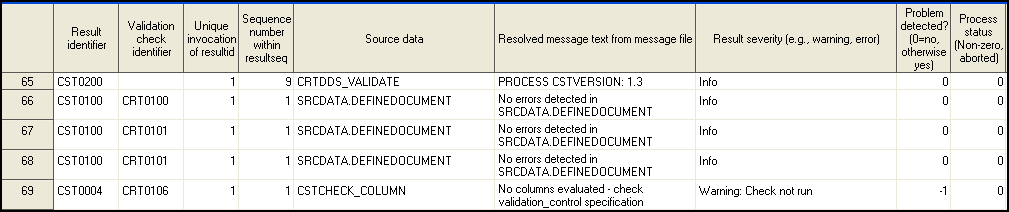Validation of XML-Based Standards
XML Validation
When validating
XML-based standards (such as CDISC ODM and CDISC CRT-DDS), SAS Clinical
Standards Toolkit offers two complementary methodologies. The first
methodology is described in Validation. It relies on the definition of a
master set of validation checks that are specific to the table and
column metadata that define a set of data, and checks that are specific
to the data itself. This method uses SAS files and SAS code to validate
the SAS representation of the XML-based standard. Example checks include
the assessment of foreign key relationships across data sets and value
conformance to a set of expected values. The second methodology involves
verification that an XML file is valid structurally and syntactically
according to the XML schema for that standard.
SAS Clinical
Standards Toolkit 1.3 provides both methodologies to support the validation
of CDISC CRT-DDS 1.0 files. CDISC ODM validation capabilities are
under development. (See the SAS Customer Support Web site for SAS
Clinical Standards Toolkit at
http://support.sas.com/rnd/base/cdisc/cst/index.html for the latest updates.)
Validating CDISC CRT-DDS 1.0 Files
The crtdds_xmlvalidate Macro
The crtdds_xmlvalidate.sas
macro validates the structure and syntax of the define.xml file against
the XML schema for the ODM standard. It can be run at any time. The
SAS Clinical Standards Toolkit includes a call to the crtdds_xmlvalidate.sas
macro immediately following the call to the crtdds_write.sas macro
as the last step of the create_crtdds_define.sas sample driver program.
If you customize the define.xml file after it is generated, then this
macro can be used to validate the changes.
The following
is an example of a call to the crtdds_xmlvalidate.sas macro:
%crtdds_xmlvalidate(_cstLogLevel=info,_cstResultsOverrideDS=work.xmlvalidate);
In this
example, the %crtdds_xmlvalidate macro is being submitted with a log
level of Info. The Results data set is named XMLVALIDATE and resides
in the Work library.
XML schema
validation results are logged using four log level settings. These
log levels refer to the XML-generated log, not the log that is generated
by SAS.
Each message
that is generated during XML validation is associated with one of
these levels. The level that you choose determines what other messages
are generated. For example, if you choose
warning, then all Warning messages and anything more severe, such as Error
and Fatal Error messages, are generated. If you choose error, then only Error and Fatal Error messages are
generated.
Validation of the SAS Representation: crtdds_validate Macro
The crtdds_validate.sas
macro supports the first XML validation methodology outlined above.
This method is based on SAS and validates the SAS representation of
the XML-based standard.
In SAS
Clinical Standards Toolkit, CDISC CRT-DDS validation uses the same
types of metadata and the same workflow process that is common to
validation of all data standards. SAS provides a set of validation
checks for CDISC CRT-DDS that are designed to verify the metadata
definitions and values of the 39 data sets that comprise the SAS representation
of the CRT-DDS model. These checks were created by SAS. For more information
about these checks, see Validation and Validation Checks. Metadata about each check is provided in the Validation
Master data set which can be found in
<global standards library directory>/standards/cdisc-crtdds-1.0-1.3/validation/control.
The crtdds_validate.sas
macro controls the validation workflow for CRT-DDS. As each check
is processed from the run-time validation check data set, the check
determines the source of the table and column metadata to use. The
reference_tables and reference_columns data sets contain the metadata
for the 39 data sets that comprise the SAS representation for CDISC
CRT-DDS. Unless you make customizations or run-time modifications,
the source metadata source_tables and source_columns data sets contain
the same content as the reference metatadata reference_tables and
reference_columns data sets.
If all
39 CRT-DDS tables contribute information to the define.xml file, then
the validation process can run directly against the reference tables
and columns data sets. In this case, the Use source data flag in the validation check data set needs to be set to N. However,
most users will run validation against a subset of the 39 tables.
In this case, a source_tables data set that contains the subset needs
to be created from the reference_tables data set. And, a corresponding
source_columns data set needs to be created from the reference_columns
data set. The run-time validation check data set can contain all of
the checks, and Use source data can be left
set to Y, which is the default value.
Sample Driver Program: validate_crtdds_data.sas
The validate_crtdds_data.sas
driver program sets up the required environment variables and library
references before a call is made to the crtdds_validate.sas macro.
!sasroot/../SASClinicalStandardsToolkitCRTDDS10/1.3/sample/cdisc-crtdds-1.0/programs/validate_crtdds_data.sasThe SASReferences Data Set
As a part
of each SAS Clinical Standards Toolkit process setup, a valid SASReferences
data set is required. It can be modified to point to study-specific
files. For an explanation of the SASReferences data set, see SASReferences File.
In the
SASReferences data set, there are four input file references, one
input library reference and, and one output file reference that are
key to successful completion of the validation process. The following
table lists these libraries and data sets, and they are discussed
in separate sections. In the sample validate_crtdds_data.sas driver
program, the following values are set for &studyRootPath and &studyOutputPath
and are specific to a SAS release.
Note: The &studyRootPath
and &studyOutputPath paths are the same for this driver. Two macro
variables have been retained to maintain consistency across SAS Clinical
Standards Toolkit driver programs.
Process Inputs
The use
of the cntl_s LIBNAME that points to the &workpath path illustrates
a technique of documenting the derivation of the SASreferences data
set in the SAS Work library. The driver program initiates the macro
variable &workPath with the following statement:
%let workPath=%sysfunc(pathname(work));
In this
case, the cntl_s LIBNAME points to the same directory as the Work
LIBNAME. The second control record points to the validation_control.sas7bdat
(run-time validation check) data set, and is accessed by the cntl_v
LIBNAME statement. This LIBNAME is assigned to the
!sasroot/../../SASClinicalStandardsToolkitCRTDDS10/1.3/sample/cdisc-crtdds-1.0/control directory.
The sourcemetadata
type references two metadata data sets that describe the table (source_tables)
and column (source_columns) metadata for the 39 data sets that comprise
the SAS representation of the CRT-DDS model. Both data sets are stored
in the same library. In the SAS Clinical Standards Toolkit, this source
metadata is read from the
!sasroot /../../SASClinicalStandardsToolkitCRTDDS10/1.3/sample/cdisc-crtdds-1.0/metadataThe sourcedata
type is the library where the 39 data sets that comprise the SAS representation
of the CRT-DDS model are stored. These are the data sets that are
being validated. In the SAS Clinical Standards Toolkit, this library
is read from the
!sasroot /../../SASClinicalStandardsToolkitCRTDDS10/1.3/sample/cdisc-crtdds-1.0/dataProcess Results
When the
validate_crtdds_data.sas driver program finishes running, the validation_results.sas7bdat
data set is created in the Results library. The Results data set contains
informational, warning, and error messages that were generated by
the validation program. Reporting of validation process metrics is
supported, though it is not implemented for CDISC CRT-DDS validation.