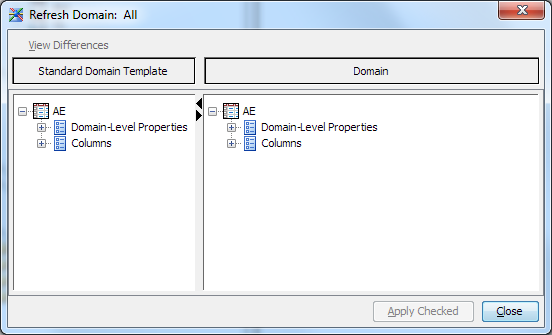Comparing the Metadata of a Standard Domain to Its Template
Overview: Comparing the Metadata of a Standard Domain to Its Template
You can compare the
metadata of a standard domain to its template and you can refresh
the metadata. When you compare the metadata, the standard domain is
compared with the standard domain template from which it was created.
Then, you can choose to refresh the metadata of the standard domain
with the standard domain template metadata.
Refreshing the metadata
of a standard domain replaces the metadata of the standard domain
(in whole or in part) with the metadata of the standard domain template.
Refreshing the metadata of a standard domain is useful when the properties
of the domain have been changed in a way that is no longer applicable.
Note: You can refresh the metadata
of a standard domain only if the domain was based on a standard domain
template.
Consider the following
points when selecting an item to refresh:
-
If you refresh a column, all of its properties are refreshed.
-
To refresh some properties of a column, expand the Columns node, and then select the check boxes for each property that you want to refresh.
-
To update the standard domain metadata to match the standard domain template metadata, select the root node check box.
Copyright © SAS Institute Inc. All rights reserved.