Scheduling Reports, Stored Processes, and Folders
About Scheduling
For faster rendering,
you can schedule a time for queries to be pre-generated for selected
reports and stored processes, including an entire folder of reports.
If a report does not have any schedules associated with it, then the
first page of the Schedule Report Wizard lets
you define the execution time, date, and recurrence. However, if one
or more schedules are associated with a report, then the first page
of the Schedule Report Wizard lets you choose
a schedule.
Scheduling always produces
a manually refreshed report. If the report was originally saved as
automatically refreshed and a schedule runs for that report, then
the report becomes manually refreshed. Output from a scheduled report
is always stored in the same place. If you run multiple schedules
on a report, then the report reflects the state of the last scheduled
run.
To schedule a report,
a scheduling server must be available and you must have the authorization
to schedule reports. For more information, contact your system administrator.
How the Preferred Locale for Reports Affects Scheduling
The locale preference that is specified in the SAS Preferences Manager is applied to SAS Web
Report Studio. The SAS Preferences Manager is a web application that provides a common
mechanism for managing preferences for all SAS web applications. In previous versions
of SAS Web Report Studio, the locale preference specified in your browser was applied
to the report.
If the preferred locale is not specified in the SAS Preferences Manager, then the
locale specified in the
browser is applied. If a locale is not specified in the browser, then the default
locale for the Java environment is applied. For scheduling and distributing reports,
your locale preference is applied. The browser default is not available for these
operations, because there is no browser.
SAS Information Delivery Portal users can specify locale preference by selecting Options Preferences and accessing the SAS Preferences Manager. For more
information, see the Help for SAS Information Delivery Portal.
Preferences and accessing the SAS Preferences Manager. For more
information, see the Help for SAS Information Delivery Portal.
SAS Web Report Studio users can access the SAS Preferences Manager directly. To display
the SAS Preferences Manager application and specify your preferred locale, use the
following URL: http://server:port/SASPreferences.
Here is an example: http://orion.com:8080/SASPreferences.
To set the locale in
the SAS Preferences Manager, follow these steps:
-
Select Regional in the left panel.
-
Under the Regional heading in the main panel, select a value in the User locale drop-down list.
-
Click OK. The SAS Preferences Manager closes, and returns you to the standard logon window for SAS applications.
For
more information about the SAS Preferences Manager, see SAS Intelligence Platform: Middle-Tier Administration Guide.
Schedule a Report, Stored Process, or Folder for the First Time
To schedule a report,
stored process, or folder, complete these steps:
-
To launch the Schedule Report Wizard, perform one of these tasks:The first wizard page appears.
-
When a report or stored process is displayed in View mode, select File
 Schedule.
Schedule.
-
In the File Management window, next to the name of the report, stored process, or folder that you want to schedule, click
 in the Actions column, and
then select Schedule.
in the Actions column, and
then select Schedule.
-
-
Specify the interval for running the report, stored process, or folder.The rest of the information that you must provide depends on your selection. If you select Now, then you do not need to select any other options.
-
For any Run report option other than Now, specify the time that you want to run the report. You can also specify the starting and ending (if applicable) date range for the schedule.
-
(Optional) To archive the report, select Retain previous instances of output not to exceed. Archived reports are saved as PDF output and can be opened from the Open dialog box or from the File Management window.Note: Only one copy of a report can be saved per day. If a report is saved multiple times in one day, then only the next-to-last saved report is used as that day's archived report.Note: If you have the capability to archive reports and have already specified a number of report instances to retain for an archived report, then the number that you enter here will overwrite that number.Note: This option is not available for folders.
-
(Optional) If publication channels are defined, then select the Publication Channel to which the report should be saved. The list of available channels is supplied by your system administrator.Note: A publication channel is an information repository that has been established by using the SAS Publishing Framework. It can be used to publish information to users and applications. If you publish your report to a publication channel, then authorized users and applications can access your report by subscribing to the channel.Specify a number in the Days until expiration field. The default is 90 days. The number that you entered is saved with your user profile. It is filled in automatically the next time you open the Schedule Report Wizard.Schedule Report Wizard: Define Execution Time, Date, and Recurrence
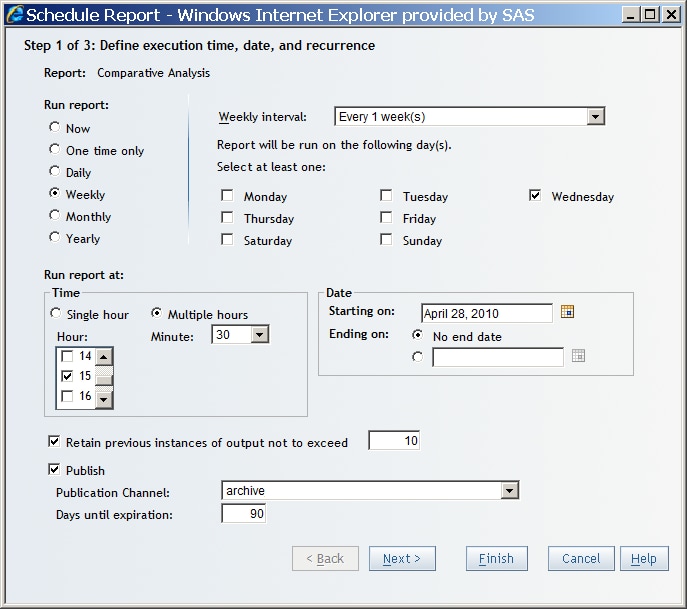
-
Click Next to go to the next wizard page.Note: If the report has prompts that do not have defaults, then you must specify prompt values before exiting.
-
If the report has prompts, a wizard page appears, displaying those prompts.Schedule Report Wizard: Select Prompt Values
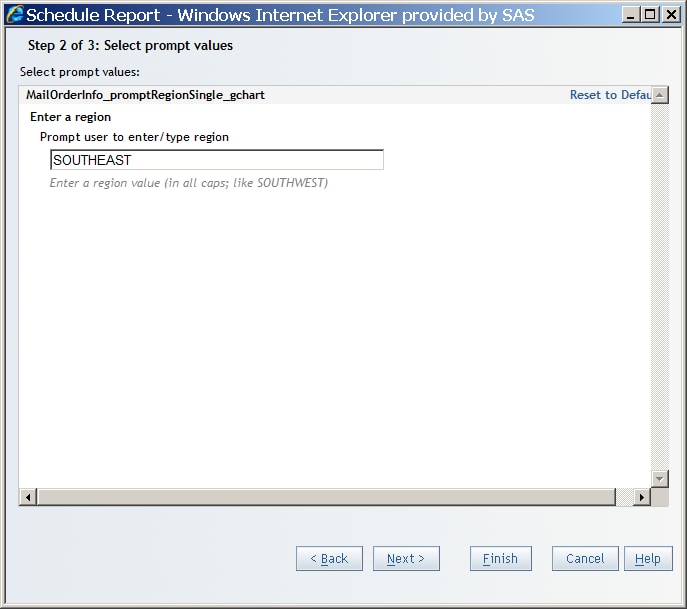
-
After you enter the required prompt values, click Next to go to the next wizard page, or click Finish. The summary page displays the name of the report, the time or times that it is scheduled to run, and any prompt values.Note: To make changes to your selections on previous wizard pages, click Back.Schedule Report Wizard: Summary
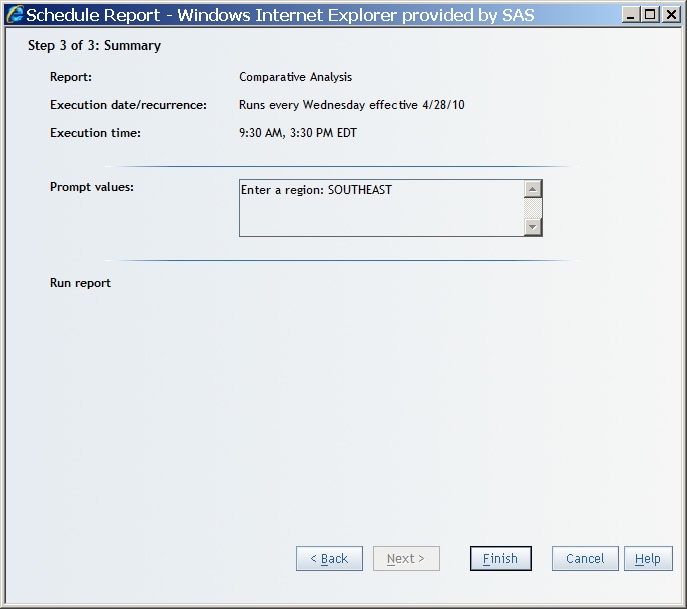
-
Click Finish to save your settings and exit the wizard.
Note: When you schedule a stored
process, SAS Web Report Studio saves the results in a report with
the same name as the stored process. The report is saved in the same
folder as the stored process.
Copyright © SAS Institute Inc. All Rights Reserved.