Creating Cascading Prompted Filters within a Section
Defining and Applying Prompted Filters
A prompted filter can
be included in a cascade if it meets the following requirements:
-
It is based on a relational data source.
-
The data item associated with the prompt filter allows the user to see its values. (The data source creator sets this in the information map using SAS Information Map Studio. To verify this in SAS Information Map Studio, select Properties on a data item. In the Value-Generation Method tab, the User selects values from a dynamic list option should be selected.)
-
The prompt type of the prompted filter allows the values of the data item associated with the prompted filter to be loaded dynamically.
In SAS Web Report Studio,
you can set the prompt type to dynamic in
the Custom Filter dialog box by selecting
the Dynamically generate values option from
the Prompt type drop-down list.
A non-prompted filter can be included in a cascade if it begins the cascade. However,
it will not appear
in the prompts window.
Prompted filters defined
in either SAS Web Report Studio or SAS Information Map Studio can
be used in a cascade. You have to select them in the Section
Filters dialog box to participate in the cascade.
Manage Prompts Dialog Box Showing Prompts for Region, State,
and City
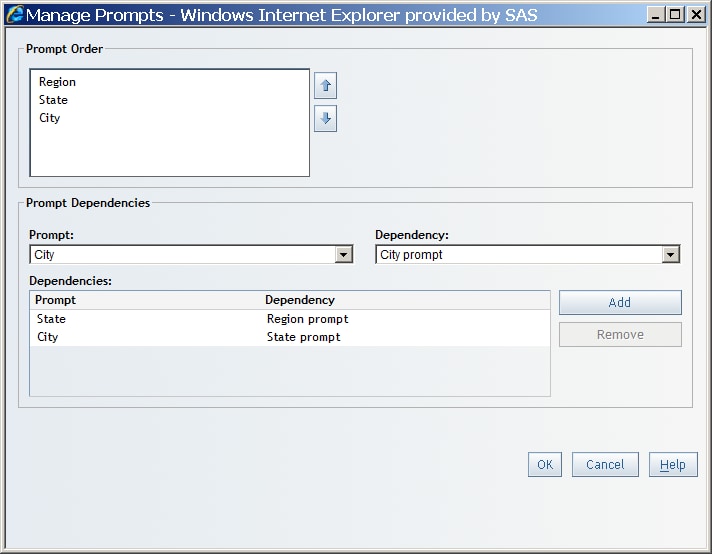
Ordering Prompted Filters
You can order all applied
prompted filters, whether they participate in a cascade, using the Manage
Prompts dialog box, which is available from the Section
Filters dialog box.
Note: Only certain users can manage
prompts. If you have questions about your authorization, contact your
system administrator.
The Prompt Order section
enables you to specify the order in which the prompts appear on the
prompts window or any other window where values for prompts need to
be filled in. To reorder, select the prompt that you want to move,
and then click  or
or  to move the prompted filter up or down in the order. If prompts are in a cascade,
the prompts should appear consecutively
in cascade order. However, you can put the prompts in any order.
to move the prompted filter up or down in the order. If prompts are in a cascade,
the prompts should appear consecutively
in cascade order. However, you can put the prompts in any order.
Defining Dependencies between Two Prompted Filters
A cascade relationship is defined between a prompt contained in one prompted filter
and another filter.
For example, Filter
1 is called
City Filter and
contains the prompt called City Prompt,
and Filter 2 is called State Filter and
contains the prompt called State Prompt.
To define a cascade between the filters, you would specify that City
Prompt depends on State Filter. Note that the information that would be displayed by the prompt is always a subset
of what would be displayed by the filter.
You can define dependencies
using the Manage Prompts dialog box in the
Prompt Dependencies section. The Prompt drop-down
list contains the names of the prompts that can participate in a cascade.
The Dependency drop-down list contains the
names of the filters that can participate in a cascade.
To define a cascade,
complete these steps:
-
Select an entry from both the Prompt and Dependency drop-down lists.
-
Click Add. The prompt dependency appears in the Prompt Dependencies area.
-
Click OK.
The cascade definitions
do not have to appear in any particular order. However, when you click OK,
a check is performed to ensure that there are no circular dependencies
or other invalid cascade definitions.
To remove a cascade,
select an entry in the Prompt Dependencies area and then click Remove.
If you remove a cascade that was a part of a chain, then the chain
is not repaired to skip the missing item. For example, you have three
cascade definitions where
ZIP code depends
on City, City depends
on State, and State depends
on Region. If you remove City,
which depends on State, then
the definition is not altered to make ZIP code somehow
dependent on Region.
Supplying Values for a Cascading Prompt
When cascading prompts appear on the prompts window, each dependent prompt is disabled
until you supply the information for the filter that the prompt depends on.
In the following display,
CENTRAL has
been selected for the Region prompted
filter, so the State prompt has
been populated with states that are in the central region, and the State prompted
filter is enabled.
Example of a Cascading Prompt for Region
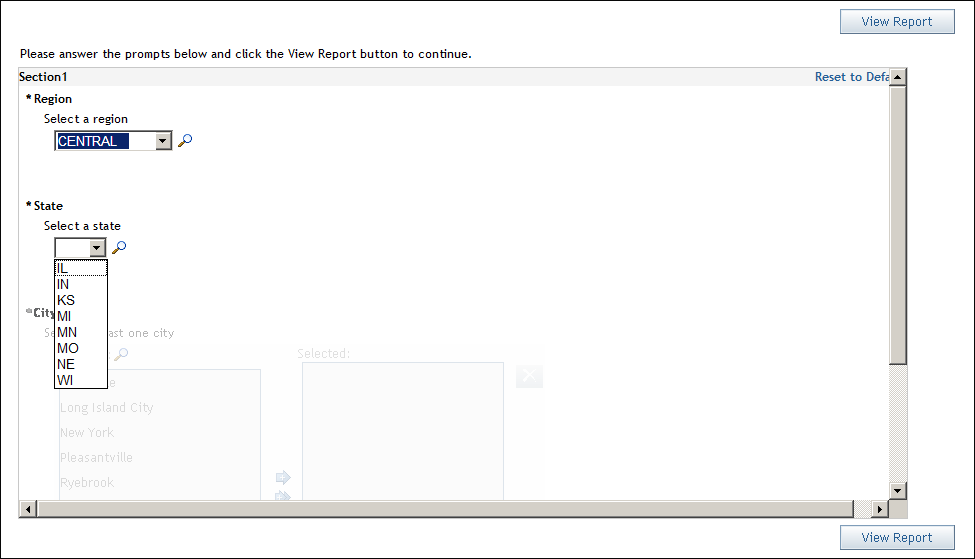
In the following display,
MN has
been selected for the State prompted
filter, so the City prompt is
populated with the cities in Minnesota, and the City prompted
filter is enabled.
Example of a Cascading Prompt for State
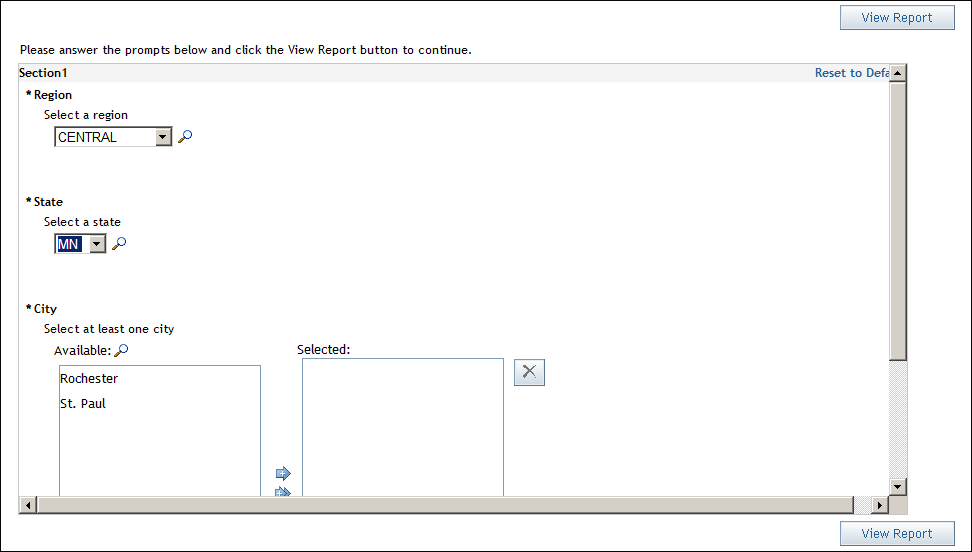
Next, a user can select
cities and then click View Report to see
the report based on the results of the cascaded prompt.
Copyright © SAS Institute Inc. All Rights Reserved.