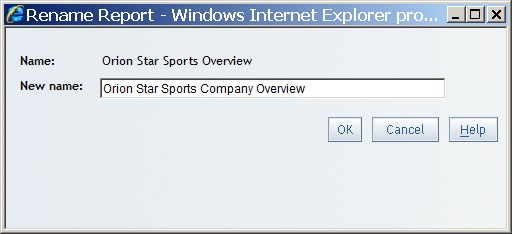Rename a Report
To rename a report,
complete these steps:
-
For more information about valid names, see Naming Reports, Folders, and Templates.