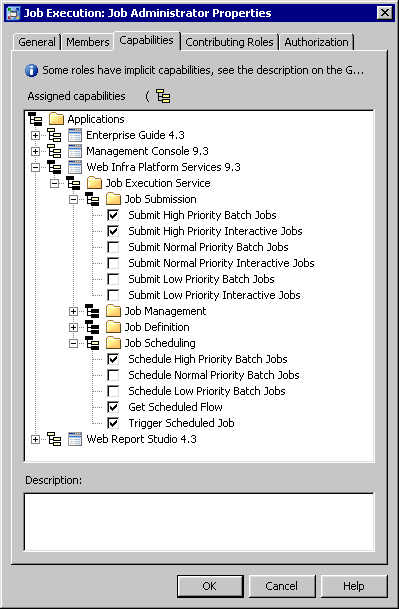Job Execution Services
The job execution service
provides a common, standardized way for applications to create, submit,
store, retrieve, and queue jobs for SAS servers. The job execution
service can be configured with the Configuration Manager plug-in to
SAS Management Console. The settings define the job thread pool and
the execution thread pools for all logical servers that the job execution
service uses for delegating work.
Job Execution Services Settings
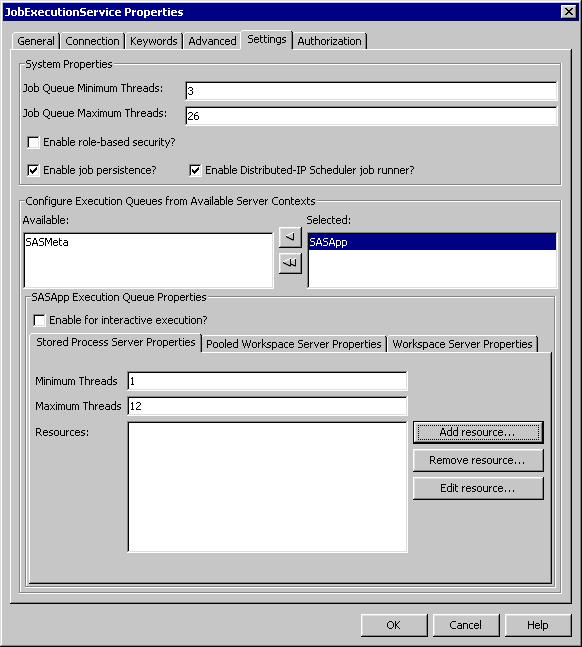
|
If enabled, then the
job execution service checks the identity and the job characteristics
to make sure the identity making the request meets the assigned permissions. For more information,
see Job Execution Service Roles.
|
||
|
Jobs are kept in memory
only if persistence is disabled. If persistence is disabled and the
SAS Web Infrastructure Platform Services Web application or the Web
application server is stopped, then there are no records written to
the SAS Web Infrastructure Platform database about any jobs that were
submitted. When persistence is enabled, the job execution services
can restart any jobs that were submitted, queued, or running. For
jobs that are complete, clients can fetch the results after a restart,
when persistence is enabled.
|
||
|
You can associate resources
with servers and then a job can specify that it requires a resource.
For example, you can associate a printer name with SASApp. When a
client submits a job, and specifies that it requires the printer resource,
the job execution service makes sure that the job runs on that server
even when other servers are available.
|
The default settings
are designed to provide good performance in a variety of operating
environments. Before modifying the settings, consider enabling the
auditing features of the job execution services to review the performance
with the default settings. For information about enabling auditing, see Configuring Auditing for SAS Web Applications.
To modify any of these
settings, follow these steps:
Settings are not applied
and made active automatically. You need to restart the SAS Web Infrastructure
Platform Services or the Web application server.
Copyright © SAS Institute Inc. All rights reserved.