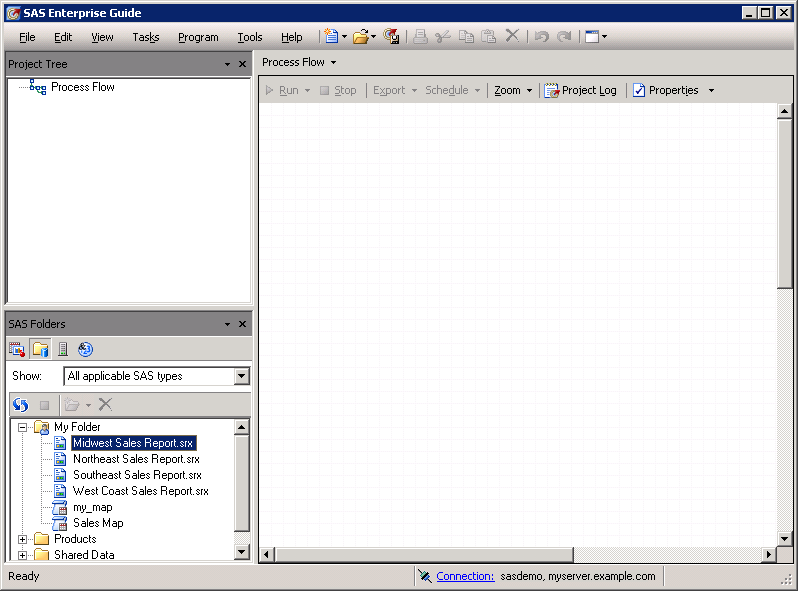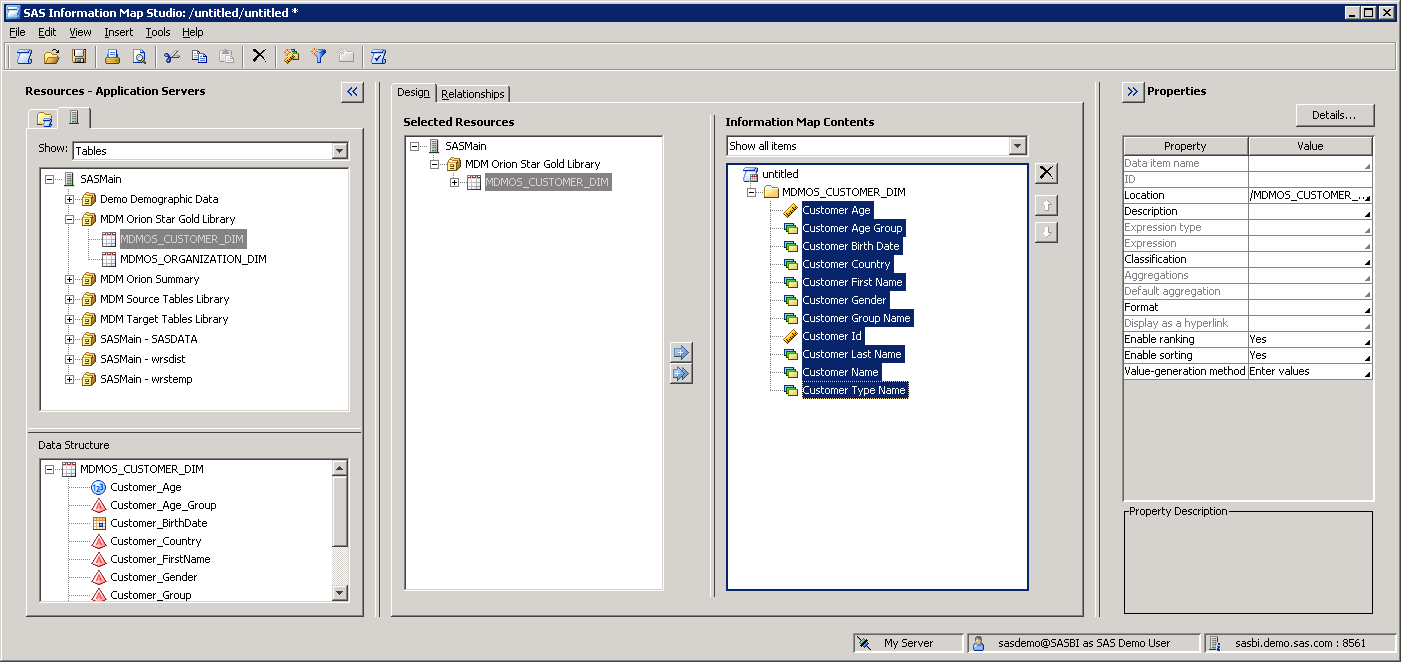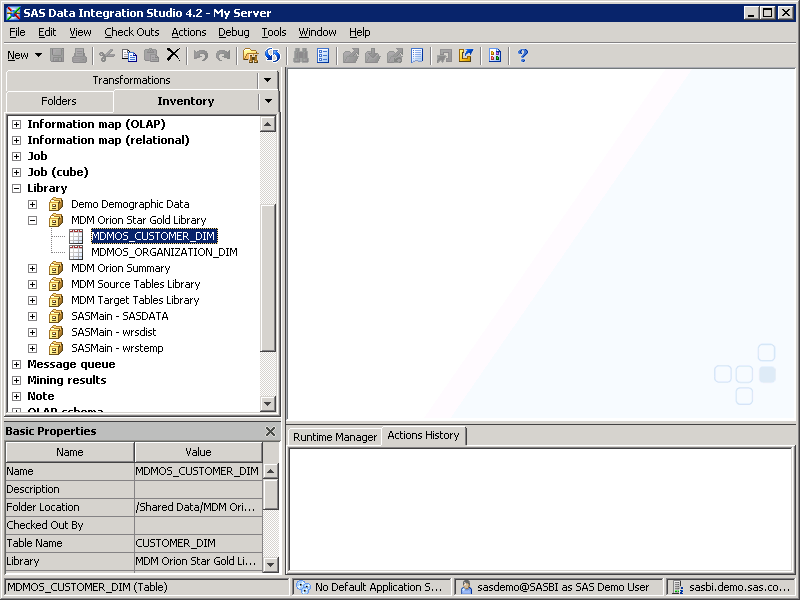Validating the SAS Clients
Validate SAS Enterprise Guide 4.3
This topic describes a few simple steps that you can
perform to verify that SAS Enterprise Guide 4.3 can access and use
migrated SAS 9.1.3 tables.
Note: SAS provides a migration
wizard that enables you to migrate multiple projects at one time to
the SAS Enterprise Guide 4.3 format. If you have SAS Add-In 4.3 for
Microsoft Office installed, the wizard also migrates files used with
this SAS product, such as Microsoft Word files or Microsoft Excel
files. For more information, see Administering SAS Enterprise Guide in SAS Intelligence Platform: Desktop Application Adminstration Guide.
To validate that your
SAS Enterprise Guide deployment can use migrated SAS 9.1.3 tables,
follow these steps: