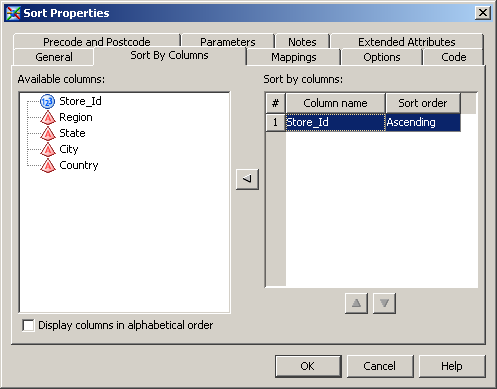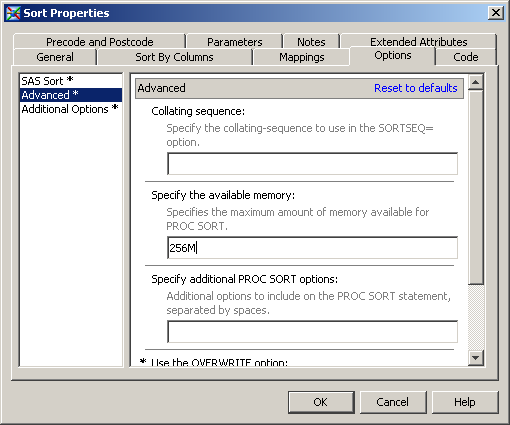Sorting Data
Overview to Sorting Data
You can sort table rows
by the values of one or more character or numeric columns. For Base
SAS tables and third-party relational database tables, the process
either replaces the original table or creates a new table. You can
perform sorting in two ways:
To manage the memory
that is used for the sorting process, you can specify the maximum
amount of memory that is available to the sort. Generally, the sort
size should be less than the physical memory available to the process.
If the sorting requires more memory than you specify, then SAS creates
a temporary utility file on disk. To specify a sort size in SAS Data
Integration Studio, access the Options tab
in the properties window for the sort template and enter a value in
the Sortsize field, as shown in the following
figure:
The SPD Engine has implicit
sorting capabilities, which saves time and resources for SAS applications
that process large tables. When the SPD Engine encounters a BY clause,
if the data is not already sorted or indexed on the BY column, then
the SPD Engine automatically sorts the data without affecting the
permanent table or producing a new table. You can change the implicit
sorting options when you define an SPD Engine library in the metadata.
See Setting LIBNAME Options That Affect Performance of SPD Engine Tables.
Multi-Threaded Sorting
The SAS system option THREADS activates multi-threaded
sorting, which achieves a degree of parallelism in the sorting operations.
This parallelism is intended to reduce the real time to completion
for a given operation. However, the parallelism comes at the possible
cost of additional CPU resources. For more information, see "Support
for Parallel Processing" in SAS Language Reference: Concepts.
The performance of the
multi-threaded sort is affected by the value of the SAS system option
CPUCOUNT=. CPUCOUNT= indicates how many system CPUs are available
for use by the multi-threaded sort. The multi-threaded sort supports
concurrent input from the partitions of a partitioned table.
Sorting a Database Table
When you use a third-party database
table, the column ordering that is produced by the SORT procedure
depends on whether the DBMS or SAS performs the sorting. If you use
the BEST value of the SAS system option SORTPGM=, then either the
DBMS or SAS performs the sort. If the DBMS performs the sort, then
the configuration and characteristics of the DBMS sorting program
affect the resulting data order. Most database management systems
do not guarantee sort stability, and the sort might be performed by
the database table regardless of the state of the SORTEQUALS or NOSORTEQUALS
system options and the EQUALS or NOEQUALS procedure options.
If you set the SAS system
option SORTPGM= to SAS, then unordered data is delivered from the
DBMS to SAS and SAS performs the sorting. However, consistency in
the delivery order of columns from a database table is not guaranteed.
Therefore, even though SAS can perform a stable sort on the DBMS data,
SAS cannot guarantee that the ordering of columns within output BY
groups will be the same, run after run. To achieve consistency in
the ordering of columns within BY groups, first populate a SAS table
with the database table and then use the EQUALS or SORTEQUALS option
to perform a stable sort.