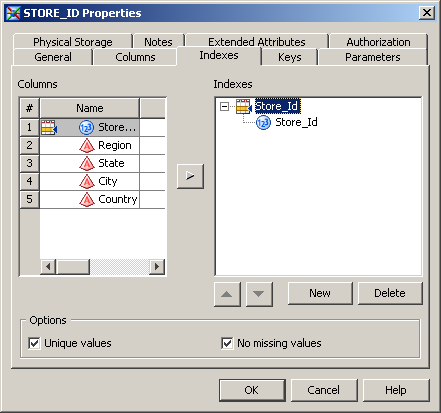Indexing Data
An index is an optional file that you can create to
provide direct access to specific rows. The index stores values in
ascending value order for a specific column or columns and includes
information about the location of those values within rows in the
table. In other words, an index enables you to locate a row by value.
For example, if you use SAS to find a specific Social Security number
(123-45-6789), SAS performs the search differently depending on whether
there is an index on the row that contains the Social Security numbers:
When you create an index,
you designate which columns to index. You can create two types of
indexes:
In addition to writing
SAS code to create indexes, you can create indexes on target tables
by using SAS Data Integration Studio. In SAS Data Integration Studio,
you use the properties window for the table to index individual columns.
When you create the index, you can also specify Unique
values and No missing values.
Note that any indexes registered in metadata for a target table are
physically created when the job is run. Simply editing the properties
for an existing table and adding indexes does not update the physical
table. The following figure shows the SAS Data Integration Studio
properties dialog box for a table:
Even though an index
can reduce the time that is required to locate a set of rows, especially
for a large table, there are costs that are associated with creating,
storing, and maintaining the index. When deciding whether to create
an index, you must consider increased resource usage, along with the
performance improvement.