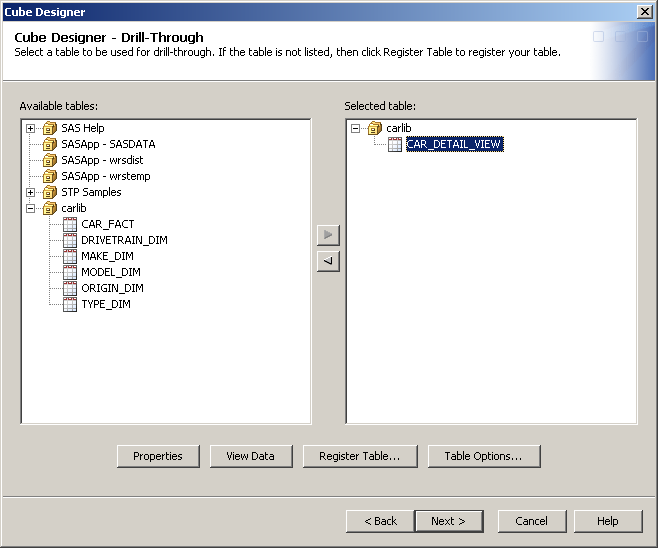Making Detail Data Available to a Cube for Drill-Through
You can
drill through an OLAP report to the underlying detail data only after
you make the detail data available to the cube. You can use either
SAS OLAP Cube Studio or the OLAP procedure to make detail data available
to the cube:
-
In SAS OLAP Cube Studio, you can specify a table for drill-through when you create or edit the cube using the Cube Designer wizard. On the Drill-Through page of the wizard, either select a table and click the right-arrow and then Next to specify the drill-through table, or just click Next if drill-through is not needed. The following figure shows the Cube Designer - Drill Through page of the Cube Designer wizard: