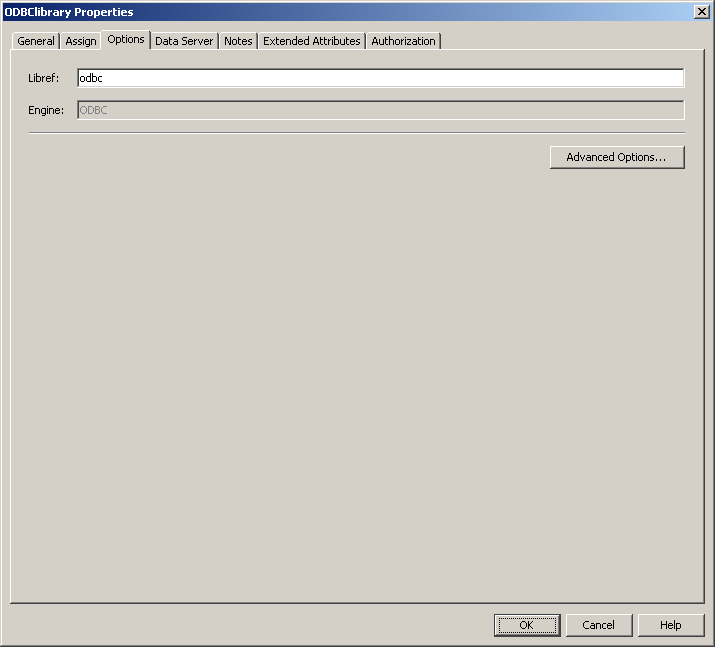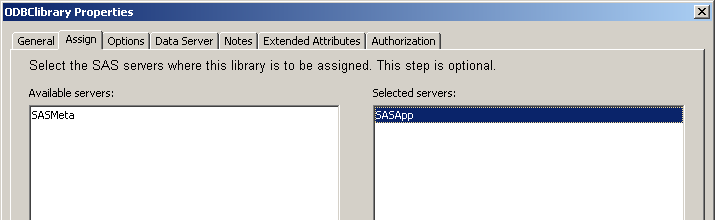Making Detail Data Available to an OLAP Server for Drill-Through
You can drill through
an OLAP report to the underlying detail data only after you make the
detail data available to the OLAP Server. In order for the OLAP server
to make detail data available for a cube, the library for the table
that contains the detail data must be registered so that the OLAP
server can identify the library to use. Also, the library permissions
must allow ReadMetadata permission. The simplest way to register the
library to the server is to pre-assign it and store the library in
a folder that grants ReadMetadata permission to PUBLIC.
The selected library
is assigned after the selected OLAP server starts. After the OLAP
server starts, ensure that the library is pre-assigned to the correct
SAS OLAP server. The OLAP server also generates a record in the log
file stored at
SAS-config-dir\Lev1\SASApp\OLAPServer\Logs\.
The following example
shows how pre-assigned libraries are identified in the log file:
2008-08-04T13:00:13,068 WARN [00000010] :SYSTEM@host - NOTE: Libref odbc successfully assigned from logical server.
2008-08-04T13:00:13,068 WARN [00000010] :SYSTEM@host - NOTE: Libref wrstemp successfully assigned from logical server.
2008-08-04T13:00:13,068 WARN [00000010] :SYSTEM@host - NOTE: Libref wrsdist successfully assigned from logical server.
2008-08-04T13:00:13,068 WARN [00000010] :SYSTEM@host - NOTE: Libref stpsamp successfully assigned from logical server.
2008-08-04T13:00:13,068 WARN [00000010] :SYSTEM@host - NOTE: Libref SASDATA successfully assigned from logical server.