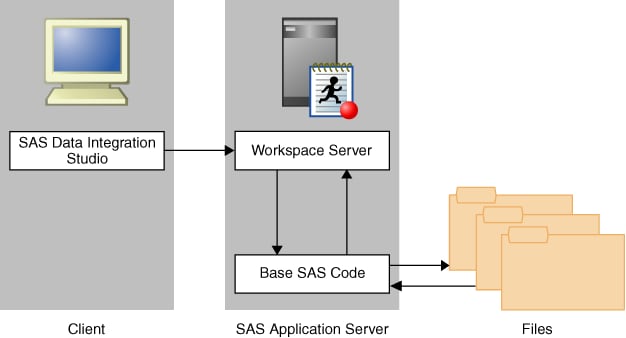External Files
An external file is a file
that is maintained by the machine operating environment or by a software
product other than SAS. A flat file with comma-separated values is
one example. SAS Data Integration Studio provides three source designer
wizards that enable you to create metadata objects for external files:
The external file source designer wizards enable
you to do the following:
For a detailed example
of an external file connection, see Establishing Connectivity to a Flat File.