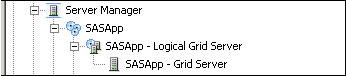The Initial Configuration of the SAS Grid Server
Overview of the Initial Configuration of the SAS Grid Server
When you build a SAS
compute grid, you configure a logical grid server on the grid-control
machine and on each grid node. When you configure a logical grid server
on the grid-control machine, two actions occur:
-
A metadata object is created to represent the logical grid server. It is a server component that belongs to your SAS Application Server. For more information about this object, see The Logical Grid Server Metadata Object.
-
A
GridServerdirectory is created in the configuration directory on that machine. This directory contains files and directories that are used in the operation and management of the grid. For more information about theGridServerdirectory, see Logical Grid Server Configuration Files.
When you configure a
logical grid server on a grid node, only the
GridServer directory
and its contents are created. Only one metadata object is needed per
environment. However, the files in the GridServer directory
are needed on each grid node.
For more detailed information
about how to set up a grid, see Planning and Configuring a Grid Environment in Grid Computing in SAS.
The Logical Grid Server Metadata Object
When you configure a logical grid server on a grid node,
metadata objects that represent the grid server and the associated
connection are created. The grid server belongs to a logical grid
server, which in turn belongs to your application server. To display
the icon for the grid server in SAS Management Console navigation
tree, expand the Server Manager icon. Then,
expand the application server icon, and expand the Logical
Grid Server icon.