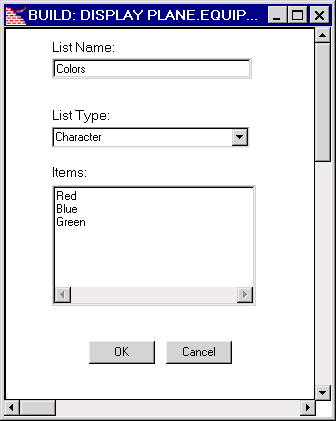Build Window
The Build window enables you to drop components onto a frame and then to manipulate
the layout and appearance of your application's user interface. Menus
provide access to commands that enable you to set component properties,
to edit and compile SCL programs, and to access other tools in the
development environment. When the Build window
opens, it displays an instance of the Frame class (or a subclass of
the Frame class). When you save a frame, the contents of the Build window are stored in a FRAME entry of a SAS catalog.