| Managing Results in Projects |
Export Histograms
To save the histogram that you have generated as a graphics file, follow these steps:
- Double-click on the first node that is labeled Histogram for maxpulse to open it.
- Select File
 Save As ...
Save As ... - In the Save As dialog, click on the arrow next to Save as type: and select GIF file.
- Type coronary.gif in the File name: field.
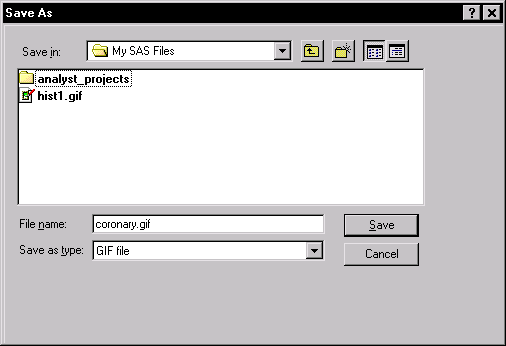
Figure 3.16: Save GIF File
- Click on the Save button to save the file. The histogram is exported to a GIF formatted file.
Copyright © 2007 by SAS Institute Inc., Cary, NC, USA. All rights reserved.