| Managing Results in Projects |
Save the Project Under Another Name
To give the project a more appropriate name, follow these steps:
- Select My Project at the top of the project tree, and select Save as ... from the pop-up menu.
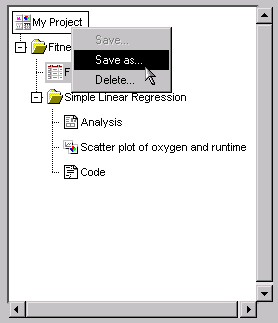
Figure 3.9: Saving a Project Under Another Name
- Type Fitness in the Name: field and click OK.
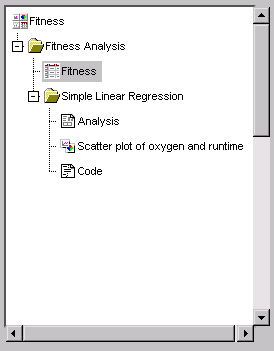 |
Figure 3.10: Fitness Project
A copy of the project tree is saved with the name Fitness. The original project is saved until you delete it.
Copyright © 2007 by SAS Institute Inc., Cary, NC, USA. All rights reserved.