| The Data Table |
Subsetting Data
You can view a subset of your data by selecting Data ![]() Filter
Filter ![]() Subset Data ... In the Subset dialog, you can apply a Where clause to your data.
Subset Data ... In the Subset dialog, you can apply a Where clause to your data.
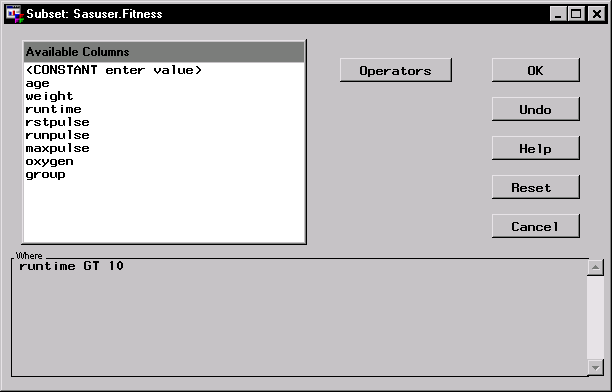 |
Figure 2.23: Subset Dialog
All subsequent analyses are run on the subset of the data.
Select Data ![]() Filter
Filter ![]() None if you do not want to subset your data, or if you want to remove an existing subset. None is the default.
None if you do not want to subset your data, or if you want to remove an existing subset. None is the default.
To save the subsetted data, select File ![]() Save As ... If you select File
Save As ... If you select File ![]() Save, the entire data set, and not just the subset, is saved.
Save, the entire data set, and not just the subset, is saved.
Copyright © 2007 by SAS Institute Inc., Cary, NC, USA. All rights reserved.