| Overview of ADX |
Managing Your Designs with the ADX Desktop
The ADX desktop is the starting point for working with designs. From the desktop, you can access folders of designs, each of which appears in a separate window. Within each folder, designs are organized by type. Each design type has its own icon.
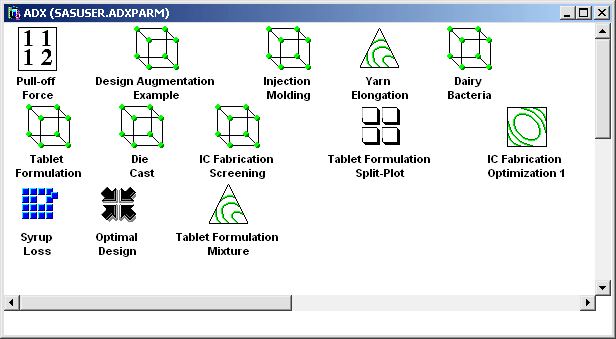
|
The name of the default folder
is ADXPARM.
Use the commands on the File menu or the folder icons
![]() on the toolbar to create new folders or to change
the current folder
.
If you create a new design, it will be added to the current folder.
on the toolbar to create new folders or to change
the current folder
.
If you create a new design, it will be added to the current folder.
See Chapter 14 for more information about organizing your designs.
Copyright © 2008 by SAS Institute Inc., Cary, NC, USA. All rights reserved.