| Fractional Factorial Designs |
Selecting Standard Designs
Selecting a fractional factorial design is more complicated than selecting a full factorial design, since there are additional properties to consider. ADX shows the properties of each design before creating it so that you can make the best decision. These properties are as follows:
- Design fraction
- Number of runs
- Design resolution
- Design listing, both coded and uncoded
- Confounding rules
- Alias structure
- Variance dispersion
To select a standard fractional factorial design, do the following:
- In the main design window, click Select Design.
- The Two-Level Design Specifications window will appear. The default number of factors selected will be the same number as you created in the Define Variables window.
- By clicking the down arrow beside Number of factors, you can choose other properties you want the design to have: number of runs, resolution, number of blocks, and block size. Usually, it is easiest to leave Number of factors selected.
- You can choose a list of fractional factorial designs, Plackett-Burman designs, or both by selecting the appropriate boxes. For this example, select Fractional factorial designs and clear Plackett-Burman designs.
- If your design has more than one block, check Show blocked designs. In this case, you are not using a blocked design, so leave Show blocked designs cleared.
- Select the 1/4 Fraction design.
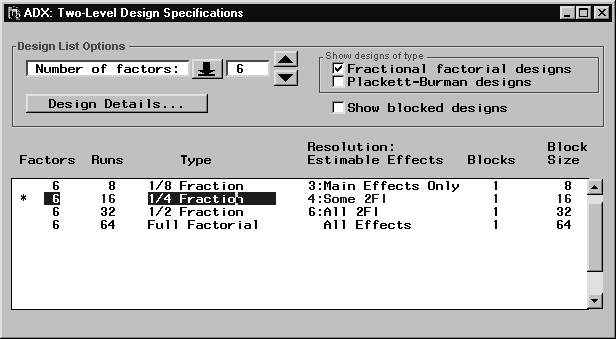
Viewing Design Properties
Click Design Details (in the design selection window) to determine the resolution of the design.
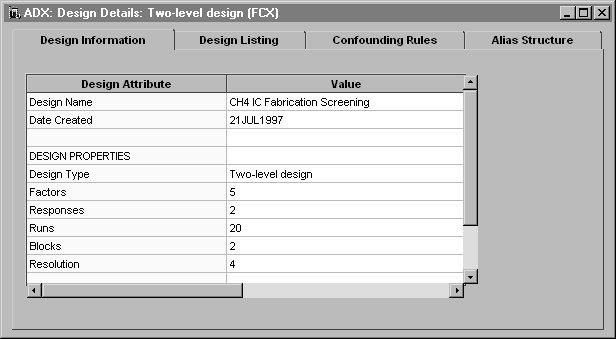
|
This design has Resolution 4, which means that main effects are free of two-factor interactions, but some two-factor interactions are aliased with each other.
Confounding
The Confounding Rules tab tells you how the design was generated. This design was generated according to two rules:
- GSIZE = MTEMP*SSPD*HTIME
- HPRESS = SSPD*HTIME*CTIME
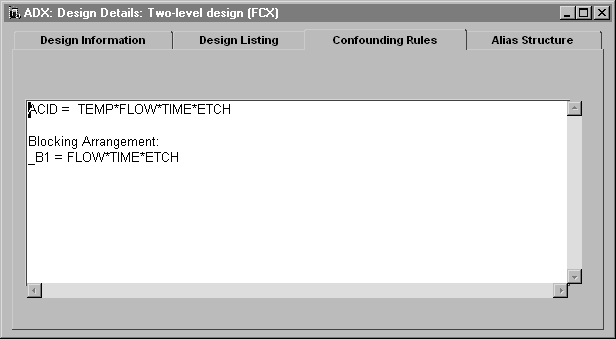
|
Alias Structure
In fractional factorial designs, some effects are aliased with others. The Alias Structure tab describes the aliasing for main effects and for two-factor, three-factor, and four-factor interactions. It is important to review the aliasing structure of a design to make sure that potentially important interactions will be estimable in your design.
To view the alias structure, follow these steps:
- Click the Alias Structure tab.
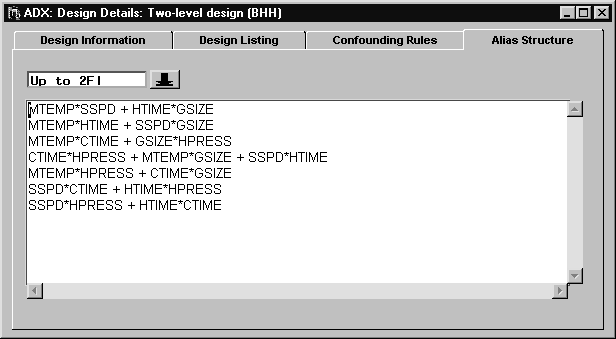
- By default, ADX shows any aliasing that occurs between main effects and two-factor interactions. Since this is a Resolution 4 design, main effects do not appear in alias strings with two-factor interactions, but some two-factor interactions are aliased with each other. For example, the string MTEMP*SSPD+HTIME*GSIZE means that the interaction between MTEMP and SSPD will be indistinguishable from the interaction between HTIME and GSIZE. If no more than one of these interactions is potentially important, then this aliasing is acceptable.
- Use the arrow in the upper-left to view the alias structure for higher-order interactions. The window shows the aliasing between main effects and three-factor interactions and among two-factor interactions, other two-factor interactions, and four-factor
interactions.
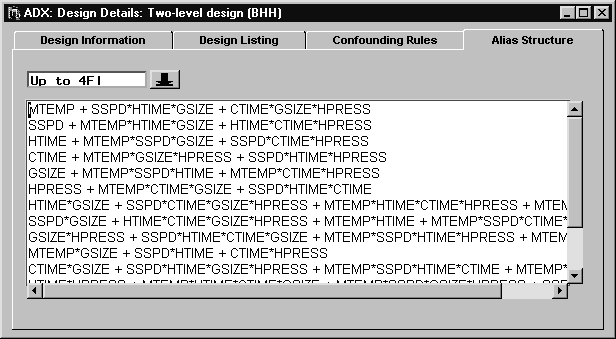
- Close the window to create the design.
For more information about these standard designs, refer to Box, Hunter, and Hunter (1978).
Copyright © 2008 by SAS Institute Inc., Cary, NC, USA. All rights reserved.