| Special Topics |
The Dual-Response Approach
Some researchers prefer to analyze the mean and variance of the response directly at an inner array design point rather than define a signal-to-noise ratio. You can select the mean and variance, or the mean and standard deviation, as response functions and fit models to them. Then you can use the prediction profiler to optimize the mean while controlling the variance. For more information about the "dual response" approach, refer to Vining and Myers (1990).
To perform a dual response analysis for the Pull-off Force design, do the following:
- On the Response tab of the Define Variables window, select FORCE and click S/N Functions. (Alternatively, you can click the S/N Functions cell in the FORCE row.)
- Select Mean and Standard Deviation.
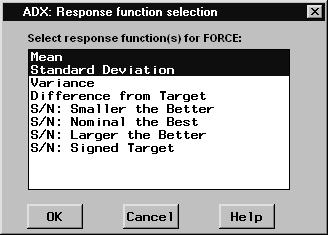
- Fit a model to both the MEAN(FORCE) and SDEV(FORCE) response functions. Note that no effects are selected because the inner array design is saturated, and ADX cannot apply any automatic effect selection methods.
- Use the prediction profiler to maximize the mean while controlling the standard deviation, or use the numerical optimizer to find the factor settings that maximize the mean while holding the standard deviation under a specified level.
Copyright © 2008 by SAS Institute Inc., Cary, NC, USA. All rights reserved.