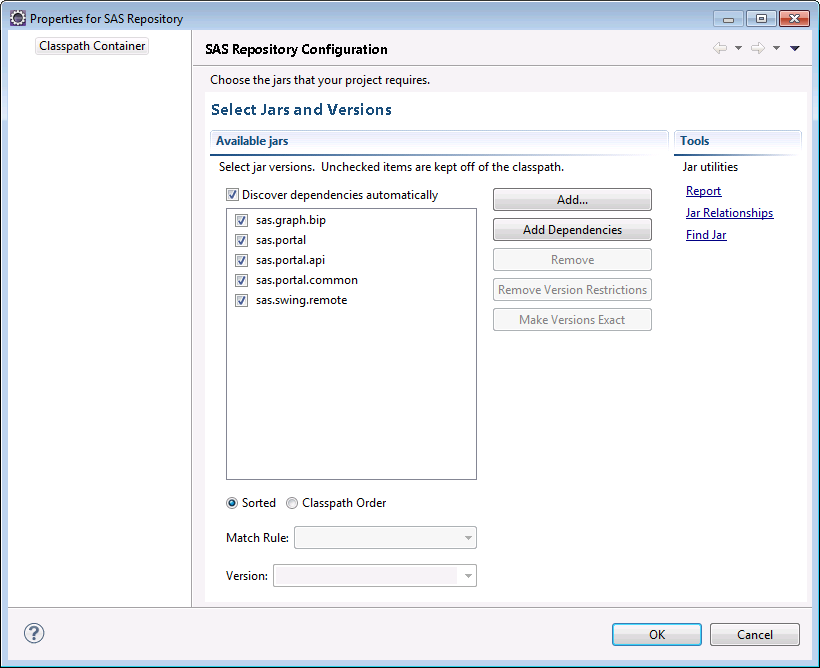Opening the SAS Repository Properties Editor
Access to the SAS Repository properties depends on the
project type and the current perspective. When in the Java perspective,
all project types (SAS Java projects and SAS Web Application projects)
display the SAS Repository at the root of the project. To access the Properties
for SAS Repository dialog box, follow these steps:
Copyright © SAS Institute Inc. All rights reserved.