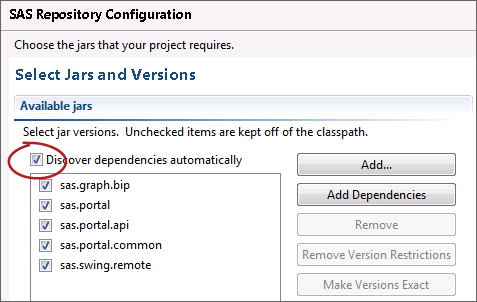Identifying Dependent JAR Files
To automatically
add the dependencies of all checked JAR files to the classpath, select
the Discover dependencies automatically check
box. With this option selected, the classpath is automatically updated
if there are changes in the SAS Versioned Jar Repository that affect
the JAR files required by your project.
If you click the Add
Dependencies button, all the JAR file dependencies for
the JAR files that are checked in the Available jars list
are added to the Available jars list. This enables you to specify
a version for each of the dependent JAR files, if needed.
If the Discover
dependencies automatically check box is not selected,
only the checked JAR files are added to the classpath. To exclude
a JAR file from the classpath, uncheck it. A JAR file that is not
checked is not passed to the compiler or run-time engine.
You should use the Discover
dependencies automatically option only if you are comfortable
with JAR files being automatically added to the classpath, knowing
that updates to the SAS Versioned Jar Repository might change which
JAR files are required for your project.
For a SAS Web Application
project, the Discover dependencies automatically option
is unchecked by default. Using this option is not recommended for
SAS Web Applications because the JAR files in the project must be
compatible with the static content provided by the SAS Web Infrastructure
Platform. The necessary JAR files are specified internally.
Copyright © SAS Institute Inc. All rights reserved.