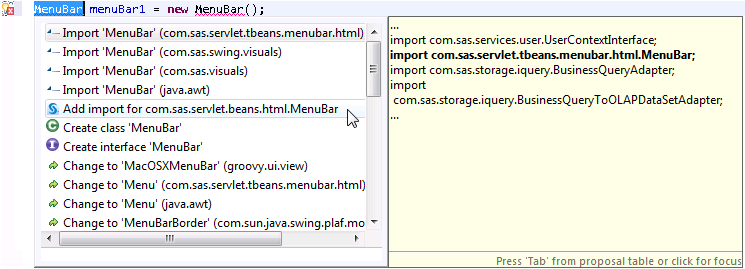Adding Missing Import Statements
Introduction
When you declare or use a class that is in the classpath
but is not yet imported into your Java program, Eclipse provides a
Quick Fix that can add an import statement for that class to the top
of the source file. Eclipse also provides an Organize Imports action
that can add the necessary imports for a given source file. However,
neither the Eclipse Quick Fix nor the Organize Imports action are
aware of the SAS Versioned Jar Repository.
Using a SAS Import from Repository Quick Fix
A SAS Import from
Repository Quick Fix is displayed when there is a compilation
error because a class used in the code cannot be resolved in the current
source file.
If the name of the class
(excluding the package) is included on the current project classpath,
Eclipse provides a Quick Fix for each of the candidate class names.
If there are additional candidate class names in the latest versions
of one or more JAR files in the SAS Versioned Jar Repository, Quick
Fixes are also provided for those class names.
To use one of the SAS
Import from Repository Quick Fixes (marked with a SAS icon), double-click
the Quick Fix or select the Quick Fix and press Enter. If you use
a SAS Import from Repository Quick Fix and the Build Automatically
option is enabled, the entire project is rebuilt because the classpath
has changed.
Using the Organize SAS Imports Action
In cases where there are multiple unknown types used in a source file,
the Organize SAS Imports action can guide you through the process
of resolving all of the unknown classes (both classes from the SAS
Versioned Jar Repository and other classes) in the current source
file. If you add any new JAR files to the project dependencies, the
project must be rebuilt.
Copyright © SAS Institute Inc. All rights reserved.