
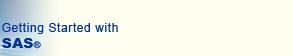
 |
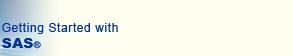 |
|
Overview Before you can work with your data in SAS, it must be in a special form called a SAS data set. So understanding SAS data sets is the first step in learning about SAS programming. Conceptually, a SAS data set (also called a table) is a file containing descriptor information and related data values. The file is organized as a table of observations (rows) and variables (columns) that SAS can process. Some SAS data sets also contain an index, which enables SAS to locate records in the data set.
In some special cases, such as using SAS/ACCESS to read database management system files directly, your SAS data set may contain only the logic for accessing the data, not the data itself. But for this tutorial, we'll assume that SAS data sets contain data. To work with SAS data sets, you also need to understand how they are
stored. All SAS files are stored in a SAS library, which
is a collection of files such as SAS data sets and catalogs. In the Windows
and Unix environments, a SAS library is typically a group of SAS files
in the same folder or directory.
|

| To access a library, you assign it a name (also known as a libref,
or library reference). You can think of library names as nicknames or
shortcuts that you use to identify libraries during a SAS session.
In this task, you'll learn about assigning SAS libraries, and then you'll work with SAS data sets in a library. |