
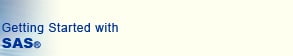
 |
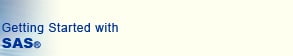 |
|
| Create and run SAS programs | 2 of 12 |
| Components of SAS programs
Let's begin by looking at a simple SAS program. The sample SAS program below contains two steps: a DATA step and a PROC step. These two types of steps, alone or combined, form all SAS programs.
DATA steps typically create or modify SAS data sets, but they can also be used to produce custom-designed reports. For example, you can use DATA steps to
In the sample program, the DATA step creates a new SAS data set ADMIT2 in the CLINIC library using the existing SAS data set ADMIT in the CLINIC library.
PROC (procedure) steps typically analyze and process data in the form of a SAS data set, and they sometimes create SAS data sets that contain the results of the procedure. PROC steps control a library of prewritten routines (procedures) that perform tasks on SAS data sets, such as listing, sorting, and summarizing data. For example, you can use PROC steps to
The sample program uses the PRINT procedure, which prints the data in a data set. The DATA= option tells SAS what data to use for the procedure.
|