
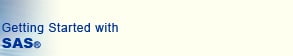
 |
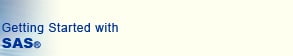 |
|
|
Overview An effective way to examine the relationship between variables is to plot their values. To produce single or overlaid plots, you can use
In addition, you can create PROC GPLOT output using the SAS/GRAPH Control for ActiveX, which enables you to embed interactive graphs in web pages and OLE documents. The syntax for the two procedures is very similar, although PROC GPLOT offers a number of additional formatting capabilities. This task shows you both ways of creating various types of plots. |
| You must have SAS/GRAPH licensed to create plots using PROC GPLOT. |

|
Point-and-Click Methods If you have SAS/GRAPH licensed, you can create presentation-quality plots using a point-and-click interface.
You can view and save the PROC GPLOT code that Graph-N-Go generates. |