



|
SAS Package Retriever |


|
Caution: Be assured that destroying a package at the transport location does not destroy the package entries that you retrieved and stored locally. You optionally destroy a package after you permanently retrieve and store the package entries in the SAS System or the operating environment.
The following Result Package Tree View shows a package named Alpine Airways Package.
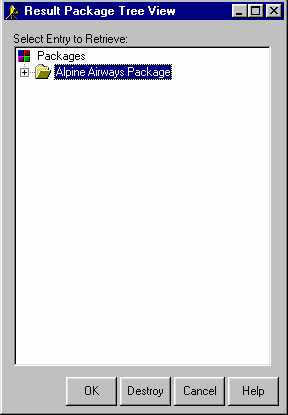
Rules
For example, if the transport is a queue, clicking Destroy deletes all messages that are associated with the selected package from the queue.
The following confirmation is displayed:
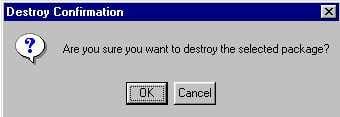
For example, for an archive transport, OK deletes the archive file, which cannot be retrieved again.

|
SAS Package Retriever |


|