



|
SAS Package Retriever |


|
When you select a data set to retrieve and store from the Result Package Tree View window, the Specify Output Library Name and Member Name window prompts you to specify the storage location.
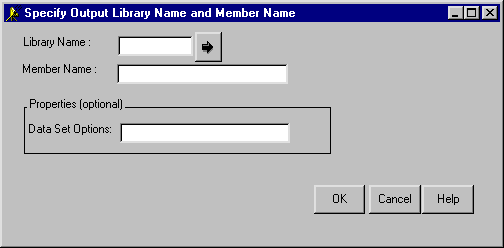
option1=value option2=value ...
Example:
pw='born2run' keep=empno
Surround string values, such as a password, with single quotation marks.
You can specify a value for data set options that apply to a data set that is opened for input.
Examples of options that you can specify on this window are
For a complete list of data set options, see the SAS Data Set Options topic in either the SAS Online Help, Release 8.2, or the SAS Version 8 online documentation.

|
SAS Package Retriever |


|