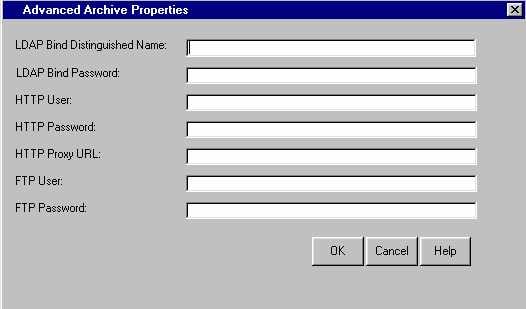Advanced Archive Properties
You must set advanced archive properties only if you specify an LDAP server, an HTTP server, or a remote host that is running secured. In order to retrieve the package from a secured server or host, you must supply credentials that are necessary for binding to the appropriate server or host.
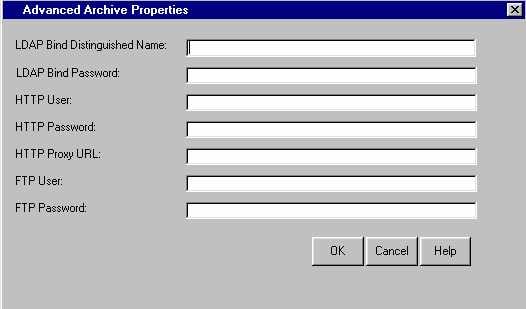
-
To set parameters for package retrieval from an archive, make the appropriate entries in the following fields:
- LDAP Bind Distinguished Name
- specifies a character string that indicates the distinguished
name that is used to bind to the LDAP server.
- LDAP Bind Password
- specifies a character string that indicates the password that is used
to bind to the LDAP server.
- FTP User
- specifies a character string that identifies the user ID of the user
who is retrieving from the remote host.
If the FTP protocol is specified as the archive path and the server
does not accept anonymous user access, then you must specify an FTP user ID.
If you specify an FTP user ID, then you must also specify an FTP password.
- FTP Password
- specifies the user's password that is needed to retrieve from the remote
host
If the FTP protocol is specified as the archive path and the server
does not accept anonymous user access, then you must specify an FTP password.
If you specify an FTP password, then you must also specify an FTP user ID.
- HTTP User
- specifies a character string that identifies the user ID of the user
who binds to the Web server when retrieving a package. Supplying
an HTTP user ID is necessary only if the remote host where the archive is
located runs secured.
- HTTP Password
- specifies a character string that identifies the password of the user
who binds to the Web server when retrieving a package.
Note:Supplying
an HTTP password is necessary only if the remote host where the archive is
located runs secured.
- HTTP Proxy URL
- specifies a character string that identifies the URL of the proxy server.
-
After you make the appropriate field entries, click OK.
Control is returned to the SAS Package Retriever window.