



|
SAS Package Reader |


|
A dialog box is displayed that contains the properties for the selected entry.
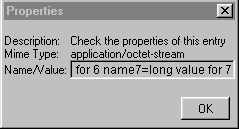
The following properties are displayed:
Note: Name/value pairs enable the publisher to provide specific information about individual entries within the package. With knowledge of name/value pairs, an applications developer can write an application that retrieves package entries according to specific criteria.

|
SAS Package Reader |


|